Membership Portal Software
The member portal your members will actually use
Give your members easy access to their profile, so they can update their information, access important news, and stay connected with your organization.


Trusted by 4,000+ organizations worldwide





.jpeg)









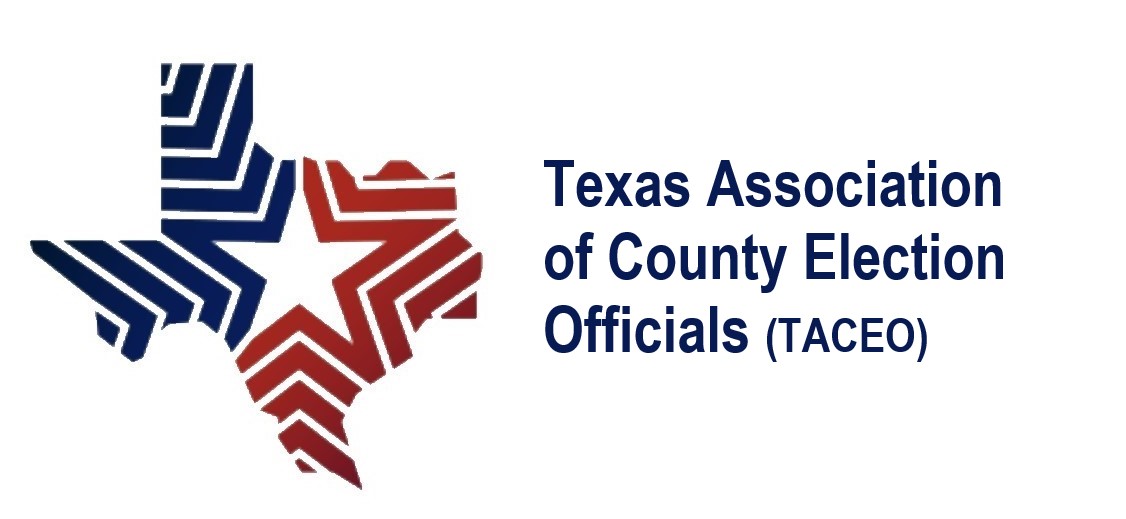
.jpeg)














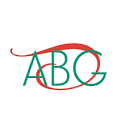


.png)









Help your members stay connected & in control
Set up your member portal in 3 easy steps



Build
Create your Membership Types, add details about your Organization, and choose from a wide variety of different modules depending on the needs of your members.

Customize
Add your logo, images, and other customizations to show off to prospective and returning members. All our member portals have a modern design that’s mobile optimized.

Engage
Members can update their information or view the member directory, while organizations share events and posts.

Sync your member portal with the tools you already use
Give members easy access to their profiles while keeping your records accurate across platforms. Automatically sync member data with Mailchimp for email updates, connect with Eventbrite so members can access exclusive event perks, and ensure payment details stay current with Stripe.
With Join It, your member portal keeps everything up to date without extra admin work.

Why your members will love their new portal
Update Information Anytime
Members can easily update their contact details, profile picture, and membership information without needing admin support.
All-In-One Member Access
View membership status, renewal dates, upcoming events, and payment history in one place.
Stay Connected
Keep up with events, organization updates, blog posts, and other members in the directory.
Simple and Easy to Use
Designed for all members, the portal is intuitive and requires no technical skills to navigate.

Top-rated customer support
4.9 Stars on Capterra

Ready for a better member portal?
Join It’s member portal lets members manage their profiles, access events, and stay connected — without extra admin work. Try it for yourself and see how simple self-service membership management can be.



More ways to upgrade your membership portal
Member Profile Customization
Allow members to update their contact details, upload a profile picture, and manage their information.
Real-Time Sync with Member Records
Any updates made in the portal are instantly reflected in your member table, keeping records accurate.
Self-Service Membership Management
Members can check their status, renewal dates, and payment history without needing admin support.
Customizable Order Confirmation Page
Add a video, images, or text to provide new members with important details after sign-up.
Member Directories
Let members see and connect with others in the organization, building stronger communities.
Community Announcements & Events
Keep members engaged with written posts, blogs, and events members can register for in the portal.
We make membership management a breeze
Our mission is to help organizations build communities around the world by providing a constantly improving service. Our software is simple and intuitive to use and still has all of the features you need to run your membership program.






.svg)
.svg)
