
Looking for some hands-on experience with Join It? In our new video demo, our CEO Mitch will walk you through some of the basic onboarding steps, setup, and management features of the Join It platform. Here are a few of the things you can learn about in this demo.
Introduction
Hi there! My name is Mitch, and I'm the CEO here at Join It. We've helped over 1,800 organizations set up their memberships - and sell over $75,000,000 in memberships.
Today, I'm sharing an On-demand Demo for you to watch and get a good sense of our software. Of course, if you'd like a personalized Demo - you can scheduled with someone on our team.
And if you're like me, and just like to 'dive in!' - you can sign up for your Free Membership Software Trial here.
In the video, we'll go over these basic concepts:
- Organization Set Up:
- Organization Tools:
- Member Portal:
Organization Set Up
First, we start with the Organization Set Up. This part of the demo helps you get your orientation within your Organization.
Onboarding
We recommend that you make sure your currency and profile language are both correct before moving on, but if you’d like to fill out the majority of this information later, you can. You can upload an image for your organization, add a description, and ensure your URL is correct.
Dashboard Overview
When you view your dashboard, you’ll see prompts that will guide you through finishing your account setup. You can connect things like payment processing, or add a member. We’ll show you what a live, finished dashboard looks like in the video.
Setting up Membership Types
Membership Types are the most fundamental building blocks for setting up your Database. You have the option of setting their price, duration, and billing behavior. Additionally, once created, there's a whole range of features that allow you to further set up your Members database.
Adding your first Membership Record
Of course, members can join your organization themselves through your profile, but you can also add them manually through your admin dashboard. Navigating to Add A Member will bring up a form with all the fields necessary to add the member (or multiple members!) and is a quick way to add a member to your database.
Organization Tools
Now that we've covered the foundations of your account, let's go into all the tools and utilities that we provide to org admins within your Dashboard.
Automations and Integrations
One of the most powerful concepts that we follow at Join It - is that we're 100% focused on building the world's best Membership Platform, and then we integrate with other best-in-class solutions. For example, for email marketing, we integrate with Mailchimp and Constant Contact.
- Payment Processing:
- Email Marketing:
- Event Ticketing:
Communications and Email Features
Use our Quick and Easy emails for quick communications to individual members or segments, or use automated emails where you can view and manage different emails that are sent when triggered by membership events.
Events
Within the Events section, you can create Event Listings that link to your ticketing provider or set up one of our integrations.
Finances
Under the Finances section, you can view your Membership Payments, upcoming Payouts, and adjust your Financial Settings (like Taxes, fun!).
Insights & Reports
We have an industry leading Insights & Reports section. Starting with a tool that we call 'Metrics' which allow you to track the most important Metrics of your Organization. In addition to tracking your stats over time, there's a whole range of reports that allow you to export and report on information around: Memberships, Payments, Check Ins, and Events.
Manage Admins
Many organizations will have multiple staff that need access, so make sure to invite them (and set their respective permission level!).
Member Portal
Switching gears! So far, we've covered all the tools that you get access to as the organization admin. Now let's pivot to a Demo of your Member Portal - which is where your members engage with our software.
Checkout Page
The main purpose of the member portal is to make it dead simple for your members to pay you! Whether that's through joining for the first time or renewing.
Each membership type comes with its own checkout link! If you want to skip the profile completely and send members directly to the checkout page, you can do that here. It’s a quick and easy way to join an organization.
Member Login
The member portal is useless unless it's dead simple for your members to login. So we make Member Login a snap by abstracting all the logic, and seamlessly handling every scenario. So that your members can quickly access their data and accomplish their task.
...and more!
Conclusions
Because we’re constantly working on improving the Join It platform, things might look a little different in the video compared to what you see when following along. Our customer service team is always available to answer questions and help you get back on track.
Still have questions? Contact support@joinit.com and we’d be happy to help.
Guides from the Experts
Through our work with 4,000+ organizations - we’ve put together helpful guides to assist; regardless of where you are on your journey.
.webp)

A Complete Guide to Membership Organizations
Everything you need to know to manage and grow your membership business
.webp)

Maximize Membership Retention: 10 Proven Strategies
Tried and true strategies that not only win membership, but keep them


Build a Membership Website: A Step-by-Step Guide
Your one-stop resource for knowing all the features your modern membership website needs
Ready to start your free trial?
Our membership software is intuitive to use and even easier to test for yourself.





.png)

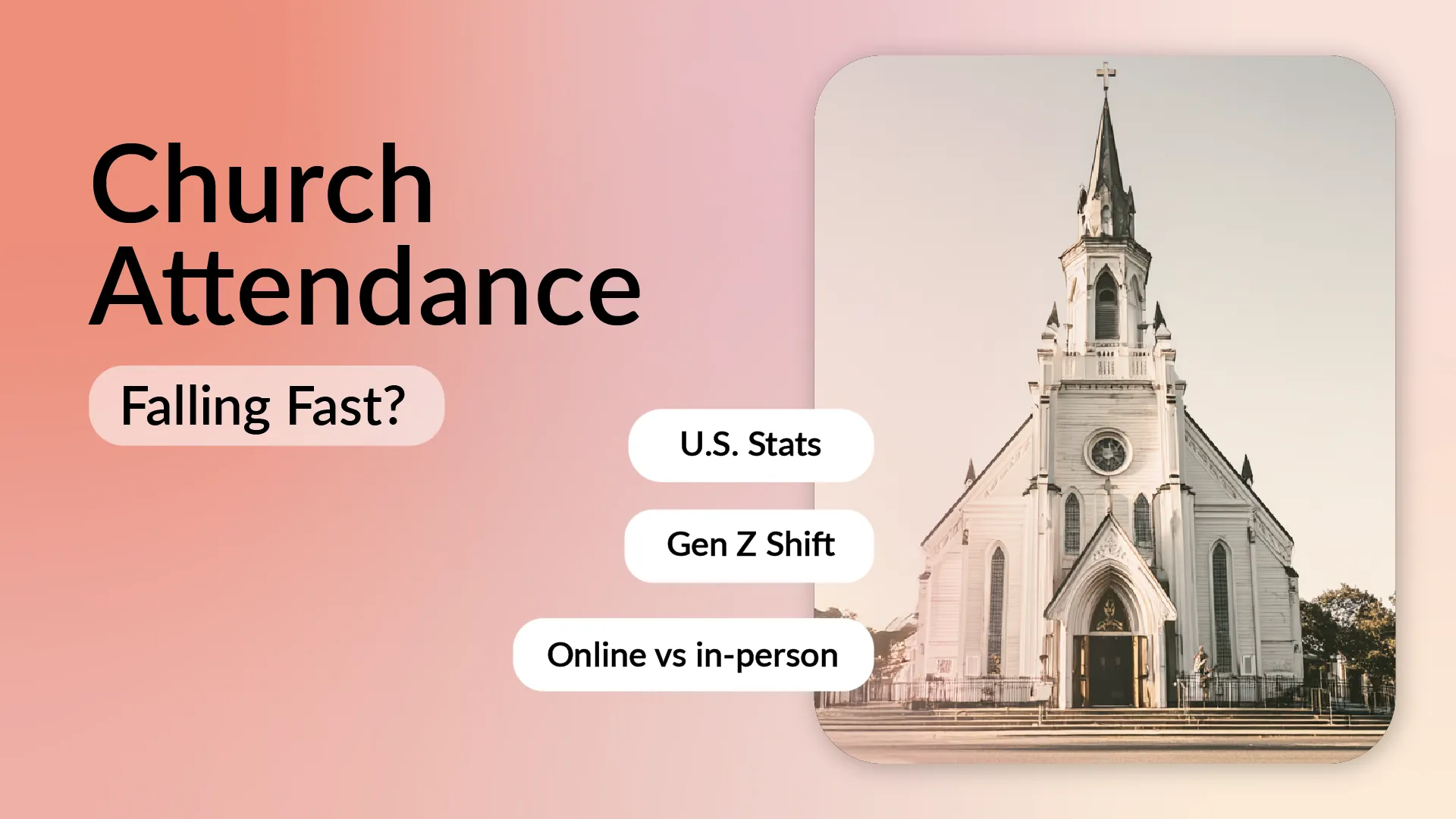





.svg)
.svg)
