
Looking for digital directory software that actually works?
You're not alone.
Whether you're running a growing membership organization, managing a business network, or trying to organize your company's employee directory, finding the right digital directory tool can feel overwhelming.
Here's the thing: The wrong choice can cost you months of frustration, confused members, and serious headaches down the road.
But the right one? It transforms how your organization connects, communicates, and grows.
In this guide, I'll walk you through everything you need to know about digital directory software, including:
- Why these tools are exploding in popularity (spoiler: it's not just about going digital)
- Real user complaints and what to watch out for
- The 15 best digital directory software options, tested and reviewed
- A simple framework for choosing the perfect fit
Let's dive in.
Why These Tools Are Gaining Popularity
The digital directory software market isn't just growing—it's absolutely booming.
The numbers don't lie: The global directory software market hit $1.2 billion in 2024 and is projected to reach $2.5 billion by 2033, representing a solid 9.5% annual growth rate.
But why the sudden surge?
The No-Code Revolution Changed Everything
Remember when building a directory meant hiring developers and waiting months for results?
Those days are over.
The rise of no-code tools like Airtable, Softr, and specialized platforms has democratized directory creation. Now, even small organizations can build sophisticated member directories in hours, not months.
Real example: One Reddit user shared how they built a complete volunteer directory in just 2 hours using Pory + Airtable. That's the kind of speed that's driving adoption.
Remote Work Accelerated Everything
The shift to remote and hybrid work created an urgent need for digital solutions.
Organizations suddenly realized that their old printed directories and static contact lists weren't cutting it anymore. When your team is scattered across different locations, having a searchable, always-updated digital directory isn't nice-to-have—it's mission-critical.
Self-Service is King
Modern users expect to manage their own information.
Instead of calling someone to update their contact details or job title, people want to log in and make changes themselves. Digital directory software makes this possible, reducing administrative burden while keeping information current.
💬 What Real Users Are Saying (From Reddit, Quora, and More)
Before we dive into specific tools, let's talk about what real users are experiencing in the wild.
I've analyzed hundreds of reviews across G2, Capterra, Reddit forums, and other platforms to understand the genuine pain points and wins.
Common Frustrations & Complaints
"Clunky and slow interfaces" top the list of user complaints.
One frustrated reviewer described their platform as "bloated and overpriced, clunky and slow" with a "2000s-style" interface that felt outdated.
Poor customer support is another major pain point. Users frequently mention:
- "Terribly unresponsive" support teams
- No live chat options when issues arise
- Support that takes "an eternity" to fix bugs
Hidden costs and expensive upgrades frustrate budget-conscious organizations. Many platforms advertise low starting prices but then charge extra for essential features like payment processing or advanced search.
Data migration nightmares plague organizations switching platforms. Without proper import tools, teams spend weeks cleaning up duplicate entries and reformatting data.
What People Love
On the flip side, successful directory implementations share common characteristics:
Intuitive, mobile-friendly interfaces get consistently positive reviews. Users appreciate when they can "find coworkers quickly and see who's on vacation" without fighting the software.
Automation that actually works saves massive amounts of time. Features like automated renewal reminders, payment processing, and profile updates reduce administrative overhead significantly.
Flexibility and customization allow organizations to adapt the software to their specific needs rather than forcing their processes to fit rigid templates.
Popular Questions & Tips
Based on forum discussions, here are the most common questions organizations ask:
"Should I build a directory with WordPress or use dedicated SaaS?"
The consensus on Reddit leans toward dedicated platforms for most use cases. While WordPress plugins offer flexibility, they often require more technical maintenance and custom development.
"What's the easiest tool to build a staff directory without coding?"
No-code communities consistently recommend combinations like Airtable + Softr or platforms like Pory for quick deployment.
"How do I keep data up-to-date automatically?"
The best solutions integrate with existing HR systems, allow member self-service updates, and provide APIs for real-time data sync.
⭐ 15 Best Digital Directory Software Tools (Tested & Reviewed)
After researching dozens of platforms and analyzing thousands of user reviews, here are the top digital directory software options organized by category.
🏅 Top Pick - Join It (Best for Member Directories)
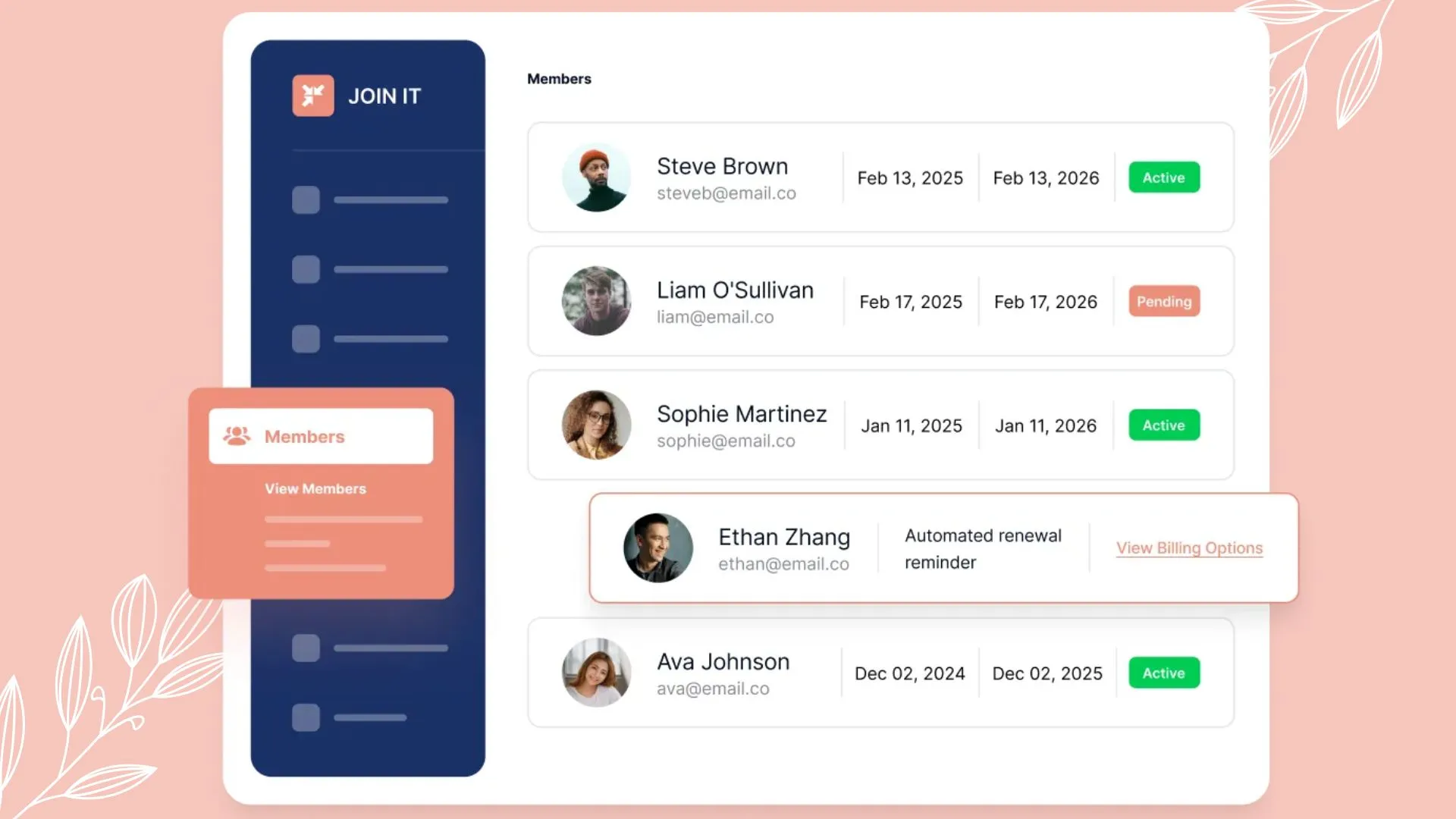
Who It's Best For: Small to medium-sized membership organizations, clubs, associations, and nonprofits that want powerful features without complexity.
Join It stands out because it strikes the perfect balance between functionality and ease of use. While other platforms either overwhelm you with features or leave you wanting more, Join It delivers exactly what most membership organizations need.
Features That Stand Out:
- Digital membership cards that integrate with Apple and Google Wallet
- Automated renewal reminders that actually work
- Multi-user database management with role-based permissions
- Group and family membership options
- Seamless payment processing with multiple gateway options
What Real Users Say:
"The interface is easy to use—adding, removing, and managing member information is simple, and sending emails is straightforward." - Capterra Review (5-star, February 2024)
"Join It is intuitive and easy for the whole team to use. The Eventbrite integration is a major plus, and the reporting tools, profile formatting, and customer support have all been excellent." - Capterra Review (5-star, October 2023)
Pricing & Free Trial Info:
- Starter: $29/month
- Total Package: $99/month
- Extra: $249/month
- 30-day free trial available
Why it's our top pick: Join It consistently receives ratings above 4.7/5 across review platforms, with users praising its intuitive interface and responsive customer support. The platform grows with your organization without forcing you to learn complex systems.
Start your free trial with Join It →
👯 Member Directory Software
Perfect for associations, nonprofits, clubs, and organizations that manage membership communities.
MembershipWorks
Description: An all-in-one association management system that combines member directories with event registration, payments, and content management.
Key Features:
- Interactive member directory with keyword and geo search
- Event calendar and registration system
- Member-only content and deals marketplace
- WordPress and SquareSpace integration
- Custom member profiles with photos and maps
Pricing:
- Up to 50 members: Free
- Up to 300: $35/month
- Up to 600: $59/month
- Up to 1,200: $95/month
- Up to 2,500: $145/month
- Up to 5,000: $205/month
- Up to 10,000: $259/month
Free Trial: 30-day money-back guarantee
Reviews: 4.8/5 on Capterra. Users appreciate its straightforward setup and comprehensive feature set, though some note search limitations with very large databases.
WildApricot
Description: A cloud-based platform popular with nonprofits and clubs for its robust event management and website building capabilities.
Key Features:
- Drag-and-drop website builder
- Membership levels and dues automation
- Event registration and management
- Email marketing tools
- Mobile app for members
Pricing:
- 100 contacts: $63/month
- 250 contacts: $78/month
- 500 contacts: $147/month
- 2,000 contacts: $252/month
- 5,000 contacts: $462/month
- 15,000 contacts: $556/month
- 50,000 contacts: $945/month
- Annual Discount: Save 10% when you prepay for 1 year
- 👉 2-Year Discount: Save 15% when you prepay for 2 years
Free Trial: 60 days
Reviews: 4.4/5 rating. Strong for event-heavy organizations, though recent reviews mention support challenges following a corporate acquisition.
🏢 Business Directory Software
Ideal for creating listings sites, local business directories, or vendor networks.
Brilliant Directories
Description: A comprehensive SaaS platform for building business directory and membership sites with strong SEO capabilities.
Key Features:
- SEO-friendly templates and URLs
- Recurring billing and subscription management
- Built-in CMS for content creation
- Email marketing and coupon tools
- Customizable themes and layouts
Pricing:
- Monthly Plan: $145/month
- Yearly Plan: $950/year (≈ $79/month, save 45%)
- Lifetime Deal: $1,450 one-time payment (pay once, own it for life)
Free Trial: Demo available
Reviews: 4.8/5 from 800+ reviews. Users praise its completeness and SEO tools, though the extensive features require a learning curve.
eDirectory
Description: A mature platform for creating business listing sites with advanced search and categorization features.
Key Features:
- Drag-and-drop page editor
- Multiple listing types (business, events, jobs)
- Banner ad management
- API access for integrations
- Mobile app capabilities
Pricing:
- Professional (Cloud License): $99/month
- Enterprise (Cloud Service): $199/month
- Enterprise (Source License): $1,499 one-time
- 💡 Save 25% with annual billing.
Free Trial: Yes, full-featured
Reviews: Mixed 4.2/5 rating. Feature-rich but users report stability issues and slow support response times.
ListingProWP
Description: A WordPress theme designed specifically for building business directories with front-end submission capabilities.
Key Features:
- Front-end listing submission
- Advanced search with geolocation
- Built-in review and rating system
- Stripe/PayPal integration
- Elementor compatibility
Pricing: $69 one-time purchase |
Free Trial: No (one-time purchase)
Reviews: 4.4/5 rating. Great value for WordPress users, though customization options are more limited than dedicated platforms.
Uberall
Description: An enterprise-focused digital presence management platform for businesses with multiple locations.
Key Features:
- Centralized listings management across 125+ directories
- AI-powered review monitoring and response
- Local landing pages for each location
- Social posting automation
- Advanced analytics dashboard
Pricing: Custom pricing
Free Trial: No (enterprise sales process)
Reviews: 4.6/5 rating. Excellent for local SEO but requires significant investment and complexity.
👨💼 Employee / Staff Directory Software
Internal directories to improve team connectivity and organizational transparency.
Pingboard
Description: A visual organizational chart tool that doubles as an employee directory with real-time updates.
Key Features:
- Interactive org charts with drag-and-drop editing
- Searchable employee directory
- Custom profile fields for skills and contact info
- Mobile app for on-the-go access
- Integration with major HR systems
Pricing: $5/user/month (25-user minimum)
Free Trial: 28 days
Reviews: 4.6/5 rating. Users love the visual approach and ease of finding colleagues, though some want more customization options.
BambooHR
Description: A comprehensive HR platform that includes employee directory functionality as part of its broader HRIS suite.
Key Features:
- Central employee database
- Time-off tracking and approvals
- Performance review management
- Applicant tracking system
- Mobile app with directory access
Pricing: Quote-based
Free Trial: 14 days
Reviews: 4.6/5 rating. Praised for its modern interface and all-in-one HR functions, though primarily an HR tool rather than directory-focused.
Connecteam
Description: An all-in-one employee management app designed for deskless workers with directory features integrated.
Key Features:
- Staff directory with contact information
- Shift scheduling and time tracking
- Team chat and announcements
- Task management and checklists
- Training modules and forms
Pricing (for the first 30 users):
- Basic: $29/month
- Advanced: $49/month
- Expert: $99/month
Enterprise: Custom pricing
- 💡 Each additional user:
- Basic: $0.50/month
- Advanced: $1.50/month
- Expert: $3.00/month
Free Trial: 14 days, plus free tier for up to 10 users
Reviews: 4.6/5 rating. Excellent for operational teams, with users highlighting the intuitive scheduling and communication tools.
Zoho People
Description: Part of the Zoho suite, offering HR management with strong employee directory capabilities.
Key Features:
- Employee profiles and attendance tracking
- Performance evaluation tools
- Custom workflows and forms
- Document management
- Integration with other Zoho applications
Pricing:
- Essential HR: €1.25
- Professional: €2
- Premium (Most Popular): €3
- Enterprise: €4.50
Free Trial: 30 days (free edition for up to 5 users)
Reviews: 4.4/5 rating. Good value for comprehensive HR features, though some find the interface less modern than competitors.
🛠️ Custom & No-Code Directory Builders (4 Picks)
For organizations that need maximum flexibility and customization without hiring developers.
Knack
Description: A no-code database platform that excels at creating custom directory applications with complex data relationships.
Key Features:
- Custom data modeling with relationships
- User permissions and role management
- Workflow automation and email alerts
- Built-in reporting and analytics
- API and webhook integrations
Pricing:
- Starter: $49/month (billed annually)
- Pro: $99/month (billed annually)
- Corporate: $224/month (billed annually)
- Enterprise: Contact for pricing
Free Trial: 14 days
Reviews: 4.5/5 rating. Users appreciate the power and flexibility for building custom solutions, though the design system can feel rigid.
Pory
Description: A no-code platform specifically designed for turning Airtable data into beautiful directory websites.
Key Features:
- Pre-built directory templates
- Airtable and Google Sheets integration
- Responsive design with card layouts
- User authentication and permissions
- Embeddable widgets
Pricing:
- Professional:
- $99/month per portal
- $79/month per portal (billed annually)
- Unlimited: $549/month (monthly or annually — no discount offered)
Free Trial: 7 days
Reviews: 4.8/5 rating. Users consistently mention building complete directories in just hours, making it ideal for rapid deployment.
Stacker
Description: A no-code app builder that connects to multiple data sources to create custom portals and business applications.
Key Features:
- 60+ data source connectors
- Dynamic list and detail pages
- Custom CSS and theming options
- Role-based permissions
- AI agent integration
Pricing: Starting at $79/month
Free Trial: 30 days
Reviews: 4.6/5 rating. Praised for ease of use and responsive support, with few major complaints from users.
Softr
Description: A popular no-code platform for creating web apps and member portals from existing data sources.
Key Features:
- Pre-designed blocks for lists, grids, and forms
- Member login and user management
- Payment processing with Stripe
- Google Analytics integration
- AI app generator
Pricing:
- Free: $0/month
- Basic: $59/month
- Professional: $167/month
- Business: $323/month
- Enterprise: Custom pricing (contact required)
Free Trial: Free plan + 14-day trial for paid features
Reviews: 4.7/5 rating. Users love the free tier and simplicity, though some report performance issues with large datasets.
🧭 How to Choose the Right Digital Directory Software
With so many options available, how do you pick the right one?
Here's a framework that actually works:
Types of Digital Directories (And Who They're For)
Member Directory Software → Perfect for clubs, associations, nonprofits, and membership organizations that need to connect members with each other.
Business Directory Software → Ideal for creating local business listings, vendor networks, or review sites where the public can search and discover businesses.
Employee/Staff Directory Software → Essential for internal use, helping employees find colleagues, understand org structure, and access contact information.
Custom/No-Code Directory Builders → Best for unique use cases that don't fit standard templates, or when you need maximum flexibility without hiring developers.
Questions to Ask Before You Choose
What's your primary use case?
- Internal employee directory
- Member networking and engagement
- Public business listings
- Custom organizational needs
How many users will access and edit the directory?
This affects both pricing and the complexity of permissions you'll need.
Do you need integrations?
Consider your existing tools: Google Workspace, Stripe for payments, Airtable for data, email marketing platforms, etc.
Should it be public-facing or private/internal?
This determines security requirements and access controls.
What's your technical comfort level?
No-code tools require more setup time but offer flexibility, while dedicated platforms provide faster deployment with less customization.
The Decision Framework
- Start with your budget and user count - This immediately narrows your options
- List your must-have features - Don't get distracted by nice-to-haves
- Test the user experience - Sign up for free trials and have team members test the interface
- Evaluate support quality - Send a test question to gauge response time and helpfulness
- Check integration capabilities - Ensure it works with your existing tech stack
Pro tip: According to discussions in r/smallbusiness, many organizations regret not prioritizing easy billing automation and simple CRM tools early on.
Frequently Asked Questions
Is there any free digital directory software?
Several options offer free tiers or trials:
- Softr provides a permanently free plan for basic use (1 app, 10 users)
- Connecteam offers free access for up to 10 users
- Zoho People includes a free edition for up to 5 users
- Most platforms offer 14-30 day free trials
What is the best digital directory software?
For most membership organizations: Join It offers the best balance of features, ease of use, and value.
For businesses needing maximum customization: Knack or Pory provide the most flexibility.
For large enterprises: BambooHR or Uberall offer enterprise-grade features and support.
For budget-conscious organizations: Start with free tiers from Softr or Connecteam to test functionality.
How much does digital directory software typically cost?
Pricing varies widely based on features and user count:
- Basic solutions: $20-50/month
- Professional platforms: $50-150/month
- Enterprise tools: $150+/month or custom pricing
Most organizations find that investing in a quality platform pays for itself through reduced administrative time and improved member engagement.
Your Next Steps
The right digital directory software transforms how your organization connects and communicates.
Whether you're managing a growing membership base, organizing business listings, or improving internal team connectivity, the tools exist to make your life significantly easier.
Ready to get started?
I recommend beginning with a free trial of Join It if you're managing any type of membership organization. Their combination of powerful features and user-friendly design makes them the clear choice for most use cases.
For other needs, use the framework above to narrow down your options, then test 2-3 platforms during their trial periods.
Your future self (and your members) will thank you for making the switch from spreadsheets to a proper digital directory system.
Want to see Join It in action? Check out their member directory features or explore their pricing options to find the perfect fit for your organization.
Sources
- Verified Market Reports. Directory Software Market Size, Share & Trends Analysis Report 2024-2033
- G2. Brilliant Directories Reviews & Ratings
- G2. eDirectory Software Reviews
- Capterra. BambooHR Reviews
- Reddit. Best tool/tech stack to build a local directory?
- Reddit. Best business directory plugin, theme or software?
- Airtable. Build apps on top of shared data
- Softr. Build powerful apps from your data
- Capterra. Join It Reviews
- Reddit. r/smallbusiness - Directory Software Discussions
Guides from the Experts
Through our work with 4,000+ organizations - we’ve put together helpful guides to assist; regardless of where you are on your journey.
.webp)

A Complete Guide to Membership Organizations
Everything you need to know to manage and grow your membership business
.webp)

Maximize Membership Retention: 10 Proven Strategies
Tried and true strategies that not only win membership, but keep them


Build a Membership Website: A Step-by-Step Guide
Your one-stop resource for knowing all the features your modern membership website needs
Ready to start your free trial?
Our membership software is intuitive to use and even easier to test for yourself.



_converted.webp)



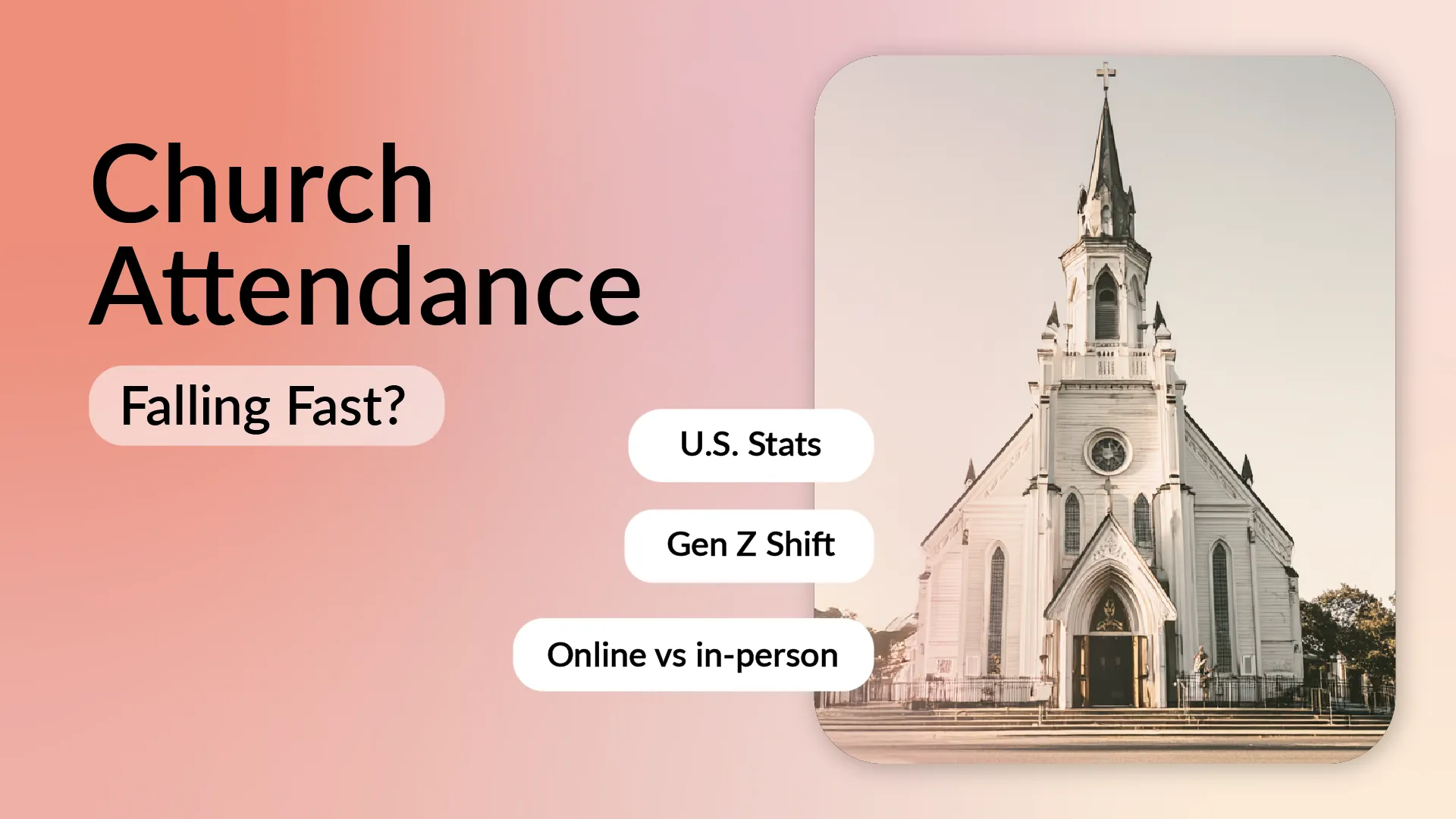





.svg)
.svg)
