
Still handing out clipboards for event check-ins?
You might be losing time, data, and your sanity.
Picture this: It's 5 minutes before your big event starts, and there's a line of frustrated
attendees snaking around the block. Your volunteer team is frantically scribbling names on paper while someone's asking "Did John Smith already check in?" for the third time.
Sound familiar?
Here's the thing: The world has gone digital, and your check-in process should too.
The QR code market is absolutely booming. We're talking about growth from $1.5 billion in 2023 to a projected $3.5 billion by 2033 – that's an 8.7% annual growth rate.
Why the surge?
Simple. With 4.88 billion smartphone users worldwide (that's over 60% of the global population), QR codes have become as natural as checking your email. In fact, 89 million Americans scanned a QR code in 2023 – up 26% from 2020.
But here's what really caught my attention:
At Salesforce's Dreamforce 2024, 30,000 attendees used QR/digital passes, resulting in 3x faster check-in times compared to traditional tickets.
3x faster.
That's the difference between smooth sailing and complete chaos.
In this guide, you'll discover:
- What QR code check-in systems actually do (and why they're game-changers)
- Must-have features that separate the winners from the wannabes
- The 9 best QR code check-in systems for 2026
- Real-world use cases across different industries
- How to choose the perfect system for your needs
Let's dive in.
What Is a QR Code Check-In System?
Think of a QR code check-in system as your digital bouncer – but way more efficient and infinitely less intimidating.
Here's how it works:
Step 1: You create unique QR codes for your event, workplace, or membership
Step 2: Attendees receive their QR code (via email, app, or printed ticket)
Step 3: They scan the code on arrival using a smartphone or tablet
Step 4: Boom – they're checked in, and you get real-time attendance data
No clipboards. No manual counting. No "Wait, did Sarah already sign in?" moments.
The beauty lies in its simplicity. Whether you're running a 50-person workshop or managing a 10,000-attendee conference, the process remains the same: scan, confirm, done.
But it gets better.
Modern QR check-in systems don't just track attendance. They integrate with your existing tools, send automated confirmations, and provide detailed analytics about who showed up, when they arrived, and even which sessions they attended.
Some systems offer:
- Mobile scanning via smartphone apps
- Kiosk mode for self-service check-ins
- Contactless entry (especially popular post-2020)
- Offline functionality for areas with spotty internet
The result?
What used to take 15 minutes of manual check-in chaos now happens in under 30 seconds.
Key Features to Look For in QR Code Check-In Systems
Not all QR check-in systems are created equal.
Some are sleek, powerful, and intuitive. Others feel like they were designed by someone who's never actually organized an event.
Here's what separates the winners from the wannabes:
Mobile & Kiosk Scanning Options
Your system should work whether you're using:
- Smartphones (iOS/Android apps for staff)
- Tablets (perfect for self-service kiosks)
- Web browsers (no app download required)
Why this matters: Different events have different needs. A corporate conference might prefer staff-operated tablets, while a casual meetup works great with smartphone scanning.
Real-Time Attendee Tracking
You should see check-ins happening live, not discover them three hours later.
Look for:
- Instant attendance updates
- Live dashboards showing current capacity
- Real-time notifications for VIP arrivals
CRM and Event Tool Integration
Your check-in system shouldn't exist in isolation.
The best platforms integrate seamlessly with:
- Registration platforms (Eventbrite, Zoom Events)
- CRM systems (Salesforce, HubSpot)
- Email marketing tools (Mailchimp, Constant Contact)
- Membership management platforms
Auto Check-In Alerts and Confirmations
Automation is your friend.
Top systems automatically:
- Send confirmation emails upon check-in
- Alert organizers when VIPs arrive
- Notify no-shows with follow-up messages
- Generate attendance certificates
Group Check-Ins and Bulk Import
Managing large groups? You need bulk functionality.
Essential features include:
- Group check-ins (one scan for multiple people)
- Bulk attendee import from spreadsheets
- Guest check-in links for last-minute additions
- Family/team registration handling
Offline Mode
Internet connection fails. It happens.
The best systems offer offline functionality that:
- Stores check-ins locally when WiFi drops
- Syncs data automatically when connection returns
- Prevents double check-ins during sync
Pro tip: According to discussions on Reddit's r/EventProduction, one of the most common complaints is systems that crash under heavy load. Always ask about offline capabilities and server reliability.
The 7 Best QR Code Check-In Systems [2026 Reviews]
After analyzing dozens of platforms, reading hundreds of user reviews, and testing systems firsthand, here are the top 7 QR code check-in systems for 2026.
1. Join It – Best for Community Management
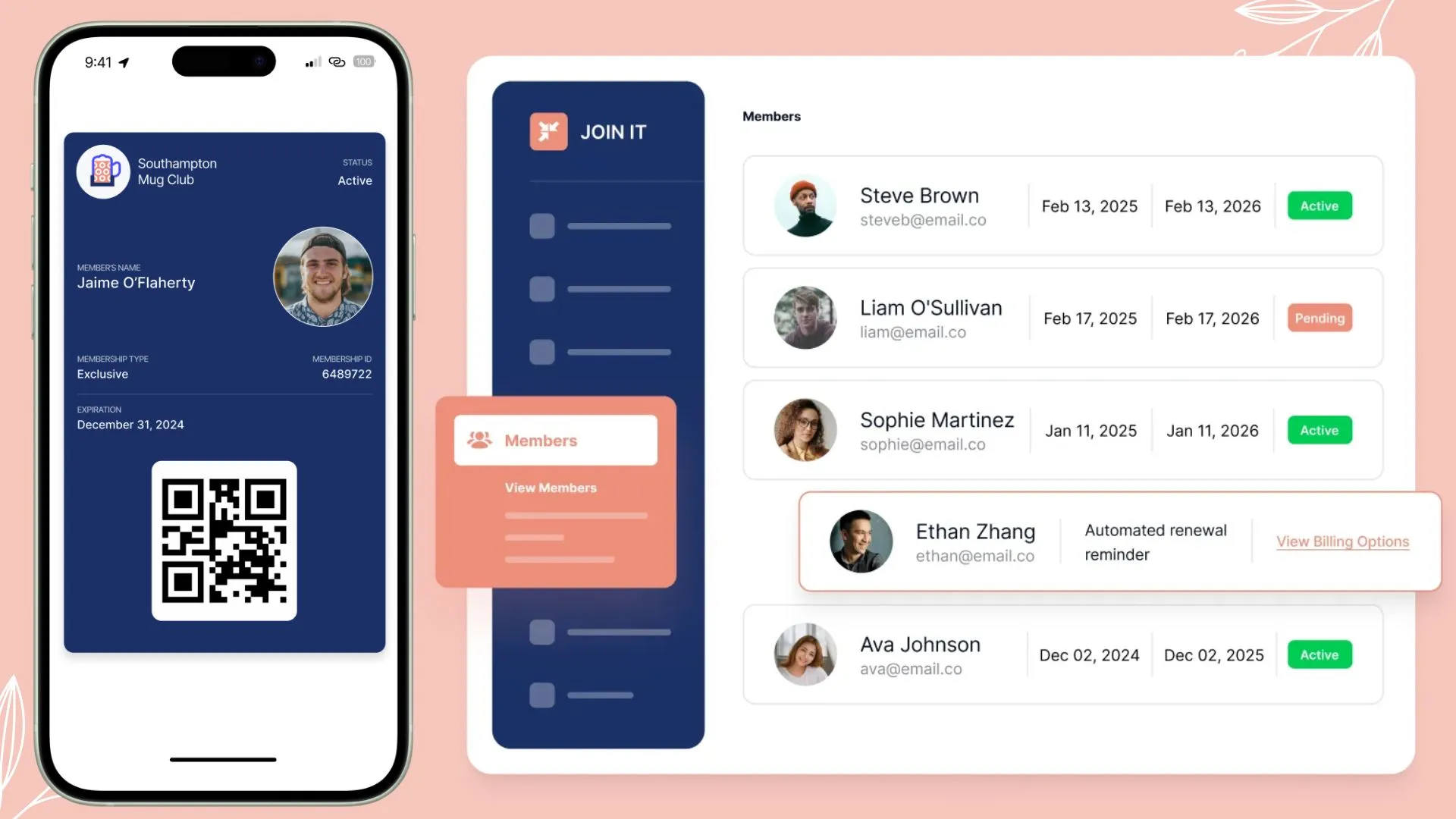
Join It takes the top spot for good reason: it makes QR code check-ins feel effortless.
What makes it special?
Join It isn't just a check-in system – it's a complete membership management platform that happens to do QR check-ins brilliantly. Perfect for community organizations, nonprofits, clubs, and recurring events.
Key Features:
- Digital membership cards with built-in QR codes for instant check-in
- Automated member tracking that syncs with your database
- Customizable QR badges with your branding
- Group event management for multiple simultaneous events
- Real-time attendance reporting with export capabilities
- Mobile-first design that works on any device
Pricing:
- Starter: $29/month
- Total Package: $99/month
- Extra Package: $199/month
Free Trial: Yes, 30-day free trial available
Review Source: 4.7 / 5
Secondary Ratings:
- Ease of Use: 4.7 / 5
- Customer Support: 4.9 / 5
- Value for Money: 4.7 / 5
- Functionality: 4.4 / 5
Latest Reviews
Review 1:
Pros: Interface is straightforward, making it easy to add, delete, and check member details. Sending emails is also quick and simple.
Cons: Email options are limited.
⭐ 5-star, Capterra, February 2024
Note: Join It introduced additional email options and automation features after 2024. Feel free to start a trial to explore these updates.
Review 2:
Pros: Intuitive and easy for the entire team to use. Eventbrite integration, reporting tools, and membership profile management stand out. Customer service is prompt, friendly, and accommodating.
Cons: Could use more customization in some areas, but the team always finds solutions.
⭐ 5-star, Capterra, October 2023
Start your free 30-day trial here →
2. Zkipster – Best for Premium Events
Zkipster specializes in high-end events where guest experience matters most.
Key Features:
- Sophisticated guest list management with custom fields
- Multiple check-in points for large venues
- Real-time guest tracking across different areas
- Integration with ticketing platforms
- Advanced reporting and analytics
Free Trial: No.
Pricing:
- Essentials: $475/month or $2,800/year
- Professional: $775/month or $4,600/year
- Enterprise: Starting at $8,800/year (annual only)
Review Source: 4.6 / 5
Secondary Ratings:
• Ease of Use: 4.7 / 5
• Customer Support: 4.7 / 5
• Value for Money: 4.3 / 5
• Functionality: 4.3 / 5
Latest Reviews
Review 1:
Pros: Easy functionality and lots to learn in the system. Helpful account manager guidance on capabilities for upcoming events.
Cons: Wants a way to take paid transactions for events and expand beyond RSVP only.
⭐ 5-star, Capterra, September 2025
Review 2:
Pros: Customisable, intuitive features and strong customer support during onboarding and whenever needed.
Cons: Looking forward to the CRM feature being enabled.
⭐ 5-star, Capterra, April 2025
Best For: Corporate events, galas, premium conferences
3. GymMaster – Best for Fitness Studios
Designed specifically for gyms, fitness studios, and wellness centers.
Key Features:
- Member check-in via QR codes
- Class booking integration
- Capacity management for group classes
- Member engagement tracking
- Billing integration for membership fees
Pricing:
- Foundation: $89/month (Software Only) or $129/month (with Door Access)
- Advanced: $129/month (Software Only) or $169/month (with Door Access)
- Professional: $209/month (Software Only) or $249/month (with Door Access)
- Enterprise: Ask for pricing (available for unlimited members)
Free Trial: 30-day free trial
Review Source: 4.7 / 5
Secondary Ratings:
• Ease of Use: 4.6 / 5
• Customer Support: 4.8 / 5
• Value for Money: 4.7 / 5
• Functionality: 4.6 / 5
Latest Reviews
Review 1:
Pros: Customer service team is available and very knowledgeable and helpful.
Cons: Customer interface could look more modern and user friendly, although the owner side is fairly intuitive.
⭐ 5-star, Capterra, November 2025
Review 2:
Pros: Support team is kind, patient, and genuinely helpful, with no long hold times and real solutions tailored to your situation.
Cons: Data transfer took longer than expected due to a large number of members to transfer.
⭐ 5-star, Capterra, October 2025
Best For: Gyms, yoga studios, fitness centers
4. Zen Planner – Best for Multi-Location Fitness
Zen Planner handles complex fitness business needs across multiple locations.
Key Features:
- Multi-location management
- Advanced member analytics
- Automated billing and renewals
- Staff scheduling integration
- Mobile member app
Pricing:
- VStarter Bundle: $199/month
- Studio: $99/month
- Essentials: $198/month
- Ultimate: $348/month
Free Trial: No free trial, demo available
Review Source: 4.3 / 5
Secondary Ratings:
• Ease of Use: 4 / 5
• Customer Support: 4.4 / 5
• Value for Money: 4.2 / 5
• Functionality: 4.1 / 5
Latest Reviews
Review 1:
Pros: Staff are knowledgeable, patient, and helpful when support is needed. The platform covers most day to day facility needs and it is easy to reach someone for help.
Cons: No major issues, but weekend support hours would be helpful.
⭐ 5-star, Capterra, February 2026
Review 2:
Pros: Easy to use and delivers the needed functions without extra complexity.
Cons: Reporting can be hard to find and report descriptions do not always match the actual report content.
⭐ 5-star, Capterra, January 2026
Best For: Fitness chains, martial arts schools, dance studios
5. Envoy – Best for Workplace Visitor Management
Envoy revolutionizes office visitor check-ins with enterprise-grade security.
Key Features:
- Visitor pre-registration with QR codes
- Host notifications when guests arrive
- ID scanning and badge printing
- Compliance reporting for security audits
- Integration with access control systems
Pricing:
Envoy Visitors
- Basic: Free
- Standard: $131/month per location
- Premium: $395/month per location
- Enterprise: Custom pricing
Envoy Workplace (billed annually)
- Standard: $3/month per active user
- Premium: $5/month per active user
- Premium Plus: $7/month per active user
Free Trial: Yes, free tier available
Review Source: 4.8 / 5
Secondary Ratings:
• Ease of Use: 4.8 / 5
• Customer Support: 4.8 / 5
• Value for Money: 4.6 / 5
• Functionality: 4.7 / 5
Latest Reviews
Review 1:
Pros: Easy and user friendly app for visitors and mail management. Clean design and personalisation options.
Cons: Had an issue with stopping host name suggestions due to GDPR and it took a while and a few tries with Customer Service to resolve.
⭐ 4-star, Capterra, October 2025
Review 2:
Pros: Helpful for visitor intake and visitor management, even without a receptionist.
Cons: Nothing specific yet, still learning and time will tell if it is a good addition.
⭐ 5-star, Capterra, November 2025
Best For: Corporate offices, co-working spaces, secure facilities
6. SwipedOn – Best for Simple Visitor Management
SwipedOn offers straightforward visitor management without the complexity.
Key Features:
- Touch-free check-in via QR codes
- Instant host notifications
- Visitor photo capture
- Emergency evacuation lists
- Simple setup and management
Pricing:
- Standard: $55/month per location (billed annually)
- Premium: $109/month per location (billed annually)
- Enterprise: $169/month per location (billed annually)
Free Trial: 14-day free trial
Review Source: 4.7 / 5
Secondary Ratings:
• Ease of Use: 4.8 / 5
• Customer Support: 4.8 / 5
• Value for Money: 4.6 / 5
• Functionality: 4.4 / 5
Latest Reviews
Review 1:
Pros: User friendly, simple visitor management system that is easy to deploy, with Microsoft Directory integration for employee sign in.
Cons: Pricing model feels limiting for multi building needs, adding another building can require paying for another account.
⭐ 4-star, Capterra, March 2025
Review 2:
Pros: One stop shop product that is user friendly, does the work within the program, and has a painless setup.
Cons: Wants a mobile app version.
⭐ 5-star, Capterra, May 2025
Best For: Small to medium offices, medical practices
7. SchoolPass – Best for School Events
SchoolPass focuses on school events, pickup/drop-off, and visitor management.
Key Features:
- Parent check-in for events
- Student pickup verification
- Volunteer management
- Emergency contact integration
- Multi-language support
Pricing:
- Price available upon request
Free Trial: 30-day free trial
Review Source: 4.7 / 5
Secondary Ratings:
• Ease of Use: 4.7 / 5
• Value for Money: 4.2 / 5
• Customer Support: 4.4 / 5
• Functionality: 4.6 / 5
Latest Reviews
Review 1:
Pros: Helps improve communication between schools and families, and supports monitoring who enters and exits to keep children safe.
Cons: Not all schools can afford it, and the system can sometimes be down.
⭐ 5-star, Capterra, August 2025
Review 2:
Pros: Easy to adopt for parents, teachers, and admins. Helps manage dismissal and transportation plans, with a clear and user friendly interface.
Cons: Support responsiveness can be inconsistent, and some dismissal scenarios can be tricky with occasional glitches.
⭐ 4-star, Capterra, January 2025
Best For: Elementary schools, after-school programs
Common Use Cases for QR Check-In Systems
QR code check-in systems aren't just for tech conferences and startup events. They're transforming how organizations across industries manage attendance and access.
Events & Workshops
The Challenge: Long check-in lines, manual name-checking, lost registration data.
The Solution: Attendees receive QR codes via email. They scan upon arrival for instant check-in.
Real-world impact: One LinkedIn case study found that QR check-in reduced wait times by 70% at a 2,000-person conference.
Pro tip: For multi-day events, use different QR codes for each day to track daily attendance patterns.
Workplace Entry & Visitor Logs
The Challenge: Security compliance, visitor tracking, emergency evacuation lists.
The Solution: Visitors pre-register and receive QR codes. Staff scan codes for instant access and automatic host notification.
Bonus benefits:
- Contactless entry (great for health-conscious environments)
- Automatic compliance reporting
- Integration with building access systems
Fitness Studios & Clubs
The Challenge: Class capacity limits, membership verification, attendance tracking.
The Solution: Members receive QR codes in their membership app. Quick scan confirms membership status and class booking.
Why it works:
- Prevents overcrowding in group classes
- Tracks member engagement and popular class times
- Integrates with billing systems for usage-based pricing
Schools & Educational Institutions
The Challenge: Student safety, parent pickup verification, event attendance.
The Solution: QR codes for parent pickup, student event check-ins, and visitor management.
Security benefits:
- Verified parent pickup (no more forgotten permission slips)
- Instant emergency contact access
- Detailed attendance records for compliance
According to industry research, 65% of all ad spend is now online, and manufacturers are increasingly adopting digital solutions for operational efficiency. This trend extends to check-in systems, where organizations are moving away from paper-based processes.
Implementation Challenges (And How to Avoid Them)
Based on user feedback from review sites and forums, here are the most common implementation challenges and their solutions:
Technical Issues
Problem: App crashes, connectivity failures, scanner malfunctions.
Solution: Always have backup options. Choose systems with offline mode and ensure multiple scanning devices are available.
User Adoption
Problem: 29% of U.S. consumers express privacy concerns about QR code data.
Solution: Provide clear instructions, help desks, and alternative check-in methods for hesitant users.
Integration Complexity
Problem: Connecting QR systems with existing CRMs and databases.
Solution: Choose platforms with pre-built integrations or robust APIs. Many systems now offer Zapier connections for easy automation.
Scalability Issues
Problem: System bottlenecks during peak check-in times.
Solution: Use multiple scan stations and systems that support distributed scanning via mobile apps.
Future Trends in QR Code Check-In Systems
The check-in industry isn't standing still. Here's what's coming next:
Contactless & Hybrid Solutions
Post-pandemic preferences for contactless interactions continue driving innovation. Expect more integration with:
- Mobile wallets (Apple Wallet, Google Pay)
- NFC tags for tap-to-check-in
- Hybrid physical/digital experiences
AI-Powered Analytics
QR check-in data is becoming a goldmine for AI analysis:
- Crowd flow prediction based on historical patterns
- Personalized attendee experiences using check-in behavior
- Automated follow-up based on engagement levels
Enhanced Security Features
Look for advances in:
- Blockchain-backed QR tickets for fraud prevention
- Biometric integration (facial recognition + QR codes)
- Single-use QR codes that expire after scanning
The global digital event ticketing market is projected to grow from $85.4 billion in 2025 to $102.8 billion by 2030, driven largely by QR and NFC-enabled solutions.
Final Thoughts: Which QR Code Check-In System Is Right for You?
Choosing the right QR code check-in system comes down to understanding your specific needs.
Choose Join It if:
- You're managing recurring community events
- You need membership management + check-ins in one platform
- You want excellent customer support and fair pricing
- You're a nonprofit, club, or community organization
Get started with Join It's free trial here →
Choose specialized systems if:
- Zkipster for high-end corporate events
- Envoy for workplace visitor management
- Zen Planner for fitness businesses
- eHallPass for educational institutions
Key decision factors:
- Scale: How many people are you checking in?
- Frequency: One-time events or recurring activities?
- Integration needs: What other tools must it work with?
- Budget: What's your monthly/annual budget?
- Support requirements: Do you need extensive training and support?
The bottom line?
QR code check-in systems aren't just trendy tech – they're practical solutions that save time, reduce errors, and provide valuable data insights.
Whether you're organizing your first workshop or managing your hundredth conference, the right system will transform your check-in process from chaotic clipboard shuffling into a smooth, professional operation.
Ready to ditch the clipboards for good?
FAQ
How do I create a QR code check-in system?
Most modern platforms make this simple:
- Choose a QR check-in platform (like Join It)
- Upload your attendee list or integrate with registration tools
- The system automatically generates unique QR codes
- Distribute codes via email, app, or printed tickets
- Use the scanning app or device to check people in
How does QR code check-in work?
Each attendee receives a unique QR code containing their registration information. When scanned, the code instantly pulls up their details, marks them as present, and updates your attendance database in real-time.
What is a QR code entrance system?
A QR code entrance system is a digital access control method where authorized individuals receive QR codes that grant entry when scanned. It's commonly used for events, workplaces, and membership organizations.
How do I create QR codes for event check-in?
The easiest method is using a dedicated platform like Join It that handles QR generation automatically. Alternatively, you can use QR generators, but you'll need additional software to manage the check-in process and data collection.
Are QR check-in systems secure?
Yes, when properly implemented. Look for systems that use:
- Unique, single-use QR codes
- Encrypted data transmission
- Access controls and user permissions
- Audit trails for compliance
The key is choosing reputable platforms with proper security measures rather than basic QR generators.
Ready to revolutionize your check-in process? Start your free 30-day trial with Join It and see why thousands of organizations are making the switch to QR code check-ins.
Sources
- QRCodeChimp. QR Code Statistics - Market Growth and Usage Data
- Gevme. From QR Codes to AI: The Next Wave of Event Check-In Technology
- QRCode.co.uk. Event Management QR Code Usage Statistics
- PassKit. QR Code Check-In System Guide
- Join It. Features and Pricing Information
- Capterra. Software Reviews and Ratings
- LinkedIn. Event Management Case Studies
- Reddit. r/EventProduction Community Discussions
- G2. Software Review Platform
- Zkipster. Premium Event Management Platform
- Envoy. Workplace Visitor Management System
- SwipedOn. Visitor Management Solutions
Guides from the Experts
Through our work with 4,000+ organizations - we’ve put together helpful guides to assist; regardless of where you are on your journey.
.webp)

A Complete Guide to Membership Organizations
Everything you need to know to manage and grow your membership business
.webp)

Maximize Membership Retention: 10 Proven Strategies
Tried and true strategies that not only win membership, but keep them


Build a Membership Website: A Step-by-Step Guide
Your one-stop resource for knowing all the features your modern membership website needs
Ready to start your free trial?
Our membership software is intuitive to use and even easier to test for yourself.












.svg)
.svg)
