
Each organization profile page has a header image, a logo, name and description, and member options... and of course, social profile links!
We make it easy for you to include your social profile links for Facebook, Twitter, and an additional website! These beautiful icons stand out on your organization page so that your members can always find you around the web quickly and easily.
To add these links to your profile, simply log into your organization's dashboard and navigate to Profile Info on your left sidebar. Click "Edit Profile Info", and you'll have the ability to edit your organization's name, Twitter handle, Facebook Page, Website, as well as the short description, phone number, and contact email address.
Are there any other social media channels you'd like to link to? Let us know!
Guides from the Experts
Through our work with 4,000+ organizations - we’ve put together helpful guides to assist; regardless of where you are on your journey.
.webp)

A Complete Guide to Membership Organizations
Everything you need to know to manage and grow your membership business
.webp)

Maximize Membership Retention: 10 Proven Strategies
Tried and true strategies that not only win membership, but keep them


Build a Membership Website: A Step-by-Step Guide
Your one-stop resource for knowing all the features your modern membership website needs
Ready to start your free trial?
Our membership software is intuitive to use and even easier to test for yourself.





.png)

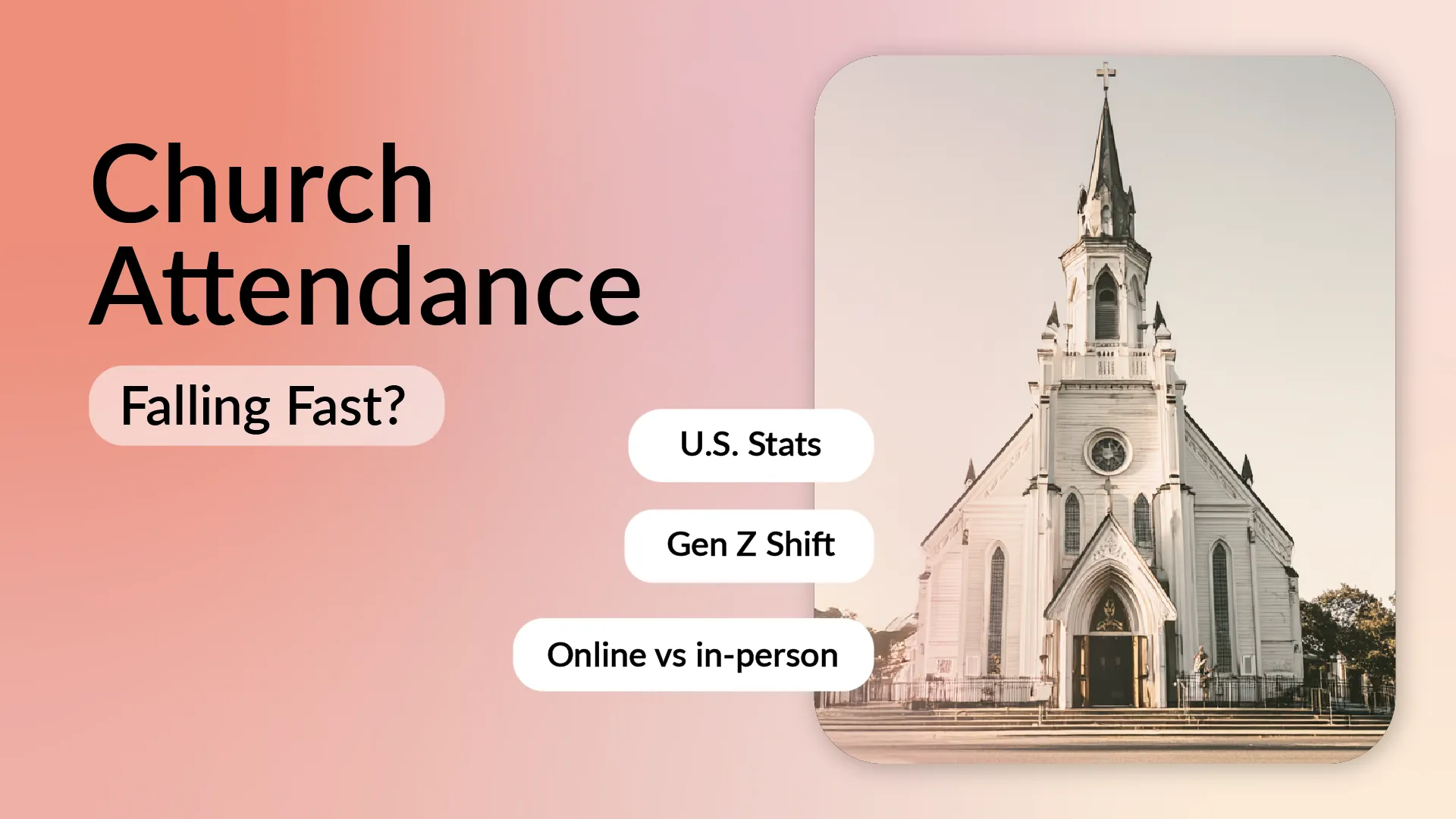





.svg)
.svg)
