
Managing members shouldn’t feel like herding caffeinated squirrels.
Yet for many club owners and organization leaders, that’s exactly what it feels like—emails flying, spreadsheets multiplying, and someone always forgetting their password.
But what if you could swap chaos for calm?
That’s where club management software steps in. 🎉
In this guide, we’ll break down:
- What club management software actually is (and why it’s saving clubs tons of time)
- Must-have features to look for
- Real-world pricing (spoiler: it’s cheaper than you think)
The 15 best club management software options (starting with Join It—your secret weapon) - Common complaints and frustrations from real users
A simple plan to pick the perfect fit
What Is Club Management Software (and Why It Matters More Than Ever)
Imagine having a digital assistant who:
- Tracks your members and their info
- Automates payments and renewals (goodbye awkward reminders)
- Sends out updates, newsletters, and event invites
- Shows you what's working (and what’s not) with real-time reports
That’s club management software.
And it’s not just about tech—it’s about people. Whether you're managing a golf club, a nonprofit, or a quirky hobby group, keeping members happy and coming back is the lifeblood of your organization.
With the right software, you ditch the admin stress and focus on what really matters: growing your community and delivering great experiences.
Real Data: According to a 2025 market analysis by Cognitive Market Research, the club management software industry is growing at 14.6% CAGR. That’s faster than many SaaS segments.
🧠 What Smart Clubs Do Differently (Hint: It’s Not Just About Features)
Let’s be real: comparing feature checklists is like comparing sandwiches based on the number of sesame seeds. Yes, features matter — but what actually moves the needle for clubs?
Here’s what sets successful, growing clubs apart from the ones drowning in spreadsheets:
🧩 They Pick Software That Matches Their Club’s Personality
Every club has a vibe. Are you a casual hobby group meeting on weekends? Or a formal membership org with bylaws and quarterly events?
Pro clubs don’t pick based on shiny dashboards—they pick based on alignment.
“We chose software that feels right for our group. Our members aren’t techy—they just need to pay and RSVP easily.”
— Reddit, /r/CountryClubStaff
⏳ They Value Time Over Tinkering
Sure, some tools have 100+ features. But will your team actually use them?
Smart clubs choose platforms that automate what drains them—like chasing late payments or sending awkward “Hey... you forgot to renew?” emails.
Join It users report saving 10+ hours per month on admin work. That’s a full workday—back in your pocket.
💬 They Keep Communication Simple
Top-performing clubs send better messages—not more of them. They welcome new members with warmth, not walls of text. They remind people about events in plain language.
That’s why clubs are moving away from disconnected tools and toward built-in communication that they can control.
Need ideas? Here’s how to welcome new members like a pro →
📉 They Avoid the “Tool Trap”
You know what’s worse than bad software? Too many tools duct-taped together.
Successful clubs streamline. One login. One dashboard. One place to manage people, payments, and events.
“We had Mailchimp, Google Sheets, PayPal, and 2 Facebook groups. Now we use one platform. And breathe easier.”
— Case study: Tesla Owners Club of Alberta
🪄 They Focus on Experience, Not Just Admin
The best club tools don’t just track payments—they help you create a better member experience.
Think digital cards your members are proud to flash. Personalized reminders. Event registration that feels easy.
Want to see how digital cards work? →
Pro Move: Ask These 3 Questions Before Buying Any Club Tool
- Will this save me real time every month?
- Can my least tech-savvy member use it?
- Will I enjoy using it at 11 pm before a club meeting?
How Much Does Club Management Software Cost?
Spoiler: it’s cheaper than losing members to a bad experience. Here's a quick snapshot:
- Basic Plans: $20–$50/month
- Professional: $50–$150/month
- Advanced (Enterprise-Level): $150+/month
Most platforms offer 14–30 day free trials. Use it. Kick the tires. Simulate a real member workflow.
Quick Tip: Before you sign up, make sure you can export your data. Lock-in nightmares are real.
Club Management Software Comparison Table (Find Your Match Fast)
The 15 Best Club Management Software Picks
1. Join It

Join It is a user-friendly club management software designed for small organizations that want to automate admin tasks and keep member engagement strong without technical headaches.
Best For: Small businesses, nonprofits, and hobby clubs wanting simplicity + automation
Key Features:
- Automated renewals & payment reminders
- Digital membership cards (Apple/Google Wallet)
- Custom CRM + member database
- Group/family memberships
Free Trial: Yes, a 30-day free trial is available.
Monthly Price:
Starter: $29/month
Growth: $49/month
Total Package: $99/month
Extra Package: $249/month
Annual Price:
Starter Package: $26/month
Growth Package: $44/month
Total Package: $89/month
Extra Package: $224/month
Reviews:
Recent reviews shared by customers:
Review 1
Pros: The interface is user-friendly—it's easy to manage member details and send emails.
Cons: Email functionality could be more flexible, as current options are limited to basic or automated sends.
5-Star, Capterra, February 2, 2024
Review 2
Pros: Join It is simple and intuitive for our whole team. We love the Eventbrite integration, flexible reporting, and responsive support. The ongoing improvements are a great sign, too.
Cons: A few use cases didn’t align perfectly with our needs, but support always helped us find a workable solution.
5-Star, Capterra, October 26, 2023Read a case study on how the Tesla Owners Club of Alberta manages its members.
2. TeamSnap

TeamSnap is the go-to platform for sports teams and leagues that need simple scheduling, communication, and payment tools in one place.
Best For: Sports teams & youth leagues
Key Features:
- Schedule sync with Google/iCal
- Payment tracking via PayPal
- Attendance alerts + equipment lists
- Mobile app for coaches/parents
Free Trial: Yes, it includes a 21-day free trial and a free version with only basic features.
Pricing:
Monthly pricing:
Free: 0$/month
Premium: $15.99/month
Ultra: $21.99/month
Annual pricing:
Free: 0$/month
Premium: $10/month
Ultra: $12.50/month
Reviews:
Capterra: 4.5 / 5
G2: 3.9 / 5
Recent Reviews:
Review 1:
Pros: TeamSnap is great for staying connected and up to date with games and practices.
Cons: Importing schedules into my calendar wasn’t as straightforward.
4-star, Capterra, December 30, 2024
Review 2:
Pros: TeamSnap includes real-time visibility of how many people are registered and the fees collected.
Cons: Some registration issues take a little longer to fix. Parents have to write down the information for each of their kids individually instead of the whole family at once.
5-star, G2, April 14, 2025
3. Vagaro

Vagaro is a popular all-in-one business tool for salons, spas, and fitness studios that want to manage appointments, payments, marketing, and more from one sleek dashboard.
Best For: Fitness studios & salons
Key Features:
- Class scheduling + client management
- POS system + inventory tracking
- Marketing tools (email/SMS campaigns)
- Comprehensive reports
Free Trial: Vagaro offers a 30-day free trial.
Pricing:
Vagaro offers several monthly fees per bookable calendar. These start at $30/monthly for one bookable calendar and can go up to $90/monthly for seven or more bookable calendars.
It also offers a multi-location version, which can be personally priced at request.
Reviews:
Capterra: 4.7 / 5
G2: 4.6 / 5
Recent Reviews:
Review 1:
Pros: I prefer to book appointments with Vagaro. It’s simple to use, and it has a good email and text reminder system. All the printing information is also very accurate.
Cons: It can be slightly confusing if you are navigating several services and providers located at the same place, but that's the only downside.
5-star, Capterra, April 23, 2025.
Review 2:
Pros: Vagora is constantly improving its software, making sure it’s easy to use for both my business and my clients.
Cons: There is no built-in feature that allows you to see if a client tipped when checking out - tips are only visible on the transaction list. It would be great if it were shown on the checkout screen instead!
5-star, G2, April 23, 2025.
4. My PT Hub

My PT Hub helps personal trainers and gyms manage clients, workouts, and nutrition programs with a mobile-friendly and customizable interface.
Best For: Personal trainers & gyms
Key Features:
- Workout/nutrition plan builder
- Client progress tracking
- Habit coaching tools
Free Trial: Yes, My PT Hub offers a 30-day free trial.
Pricing:
Monthly pricing:
Flexible monthly: $55/month
Annual pricing:
Annual billed monthly: $48/month
My PT Hub also offers discounts to first-time users.
Reviews:
Capterra: 4.6 / 5
G2: 4.5 / 5
Recent Reviews:
Review 1:
Pros: This is a great app! I like that you can create customized packages that clients can stay subscribed to for several months.
Cons: Clients cannot book the sessions themselves. Also, it would be good if they could add integrations with other apps.
4-star, Capterra, April 29, 2025
Review 2:
Pros: My favorite part of this app is how easy it is to use for my clients. The hub is very user-friendly!
Cons: The generic version is not the best when training multiple clients, also some barcodes on the food log can be slightly inaccurate.
5. Mindbody

Mindbody is a robust platform for wellness businesses looking to scale, featuring powerful booking tools, client acquisition features, and branded mobile apps.
Best For: Large gyms & wellness centers
Key Features:
- Branded app + advanced reporting
- Multi-location management
- Marketplace for client acquisition
Free Trial: No, it does not have a free trial.
Pricing: Mindbody offers four different packages starting at $99/month per location. The official pricing of each package is not available on the website, but a demo is provided at request.
Reviews:
Capterra: 4 / 5
G2: 3.6 / 5
Recent Reviews:
Review 1:
Pros: What I like the most about Mindbody is its transaction, sales, and membership reports.
Cons: It would be better if they included a direct integration with QuickBooks.
5-star, G2, April 15, 2025.
Review 2:
Pros: I have been using the program for 17 years, and it’s very reliable. We have been using it for 17 years, and it truly has the best ROI system of any program we have tried. Even though it was not made for our type of business, we were able to adapt its functionality to our requirements.
Cons: I would like it if it made more development towards improving its recurring appointment system, along with the classes.
4-star, Capterra, April 23, 2025
6. Zenoti

Zenoti is an enterprise-grade solution built for spas and wellness chains, offering deep automation, multi-location support, and revenue-driving features.
Best For: Spas & multi-location wellness chains
Key Features:
- Inventory management
- Multi-language/currency support
- Automated marketing campaigns
Free Trial: Zenoti does not offer a free trial.
Pricing:
Zenoti does not offer upfront pricing per package. Instead, they provide customized packages based on location and add-on features.
Reviews:
GetApp: 4.4 / 5
Capterra: 4.4 / 5
Recent Reviews:
Review 1:
Pros: Zenoti’s assistance has been crucial to ensure a smooth launch of our new electronic health record. It provided comprehensive solutions all in one place!
Cons: The system is very complete, but it can be difficult to manage. There is definitely a steep learning curve to use it to the best of its capabilities.
5-star, GetApp, April 23, 2025
Review 2:
Pros: It’s a stable program with a lot of flexibility!
Cons: At the beginning, I had some issues with data entry.
5-star, Capterra, April 24, 2025.
7. Jackrabbit Dance

Jackrabbit Dance is tailored for dance studios that need to manage costumes, classes, billing, and communications in one place.
Best For: Dance studios
Key Features:
- QuickBooks integration
- Costume tracking
- Mobile app for parents
Free Trial: Yes, it offers a 30-day free trial that allows you to explore the platform and its features.
Pricing: JackRabbit offers flexible pricing with package options and billings based on the number of students.
Packages:
Standard: $49/month.
Plus: $89/month.
Enterprise: $245/month.
Student-based billings:
0–100 students: $49/month
101–250 students: $89/month
251–500 students: $129/month
501–1,000 students: $169/month
1,001–3,000 students: $209/month
3,001+ students: $245/month
Reviews:
G2: 4.1 / 5
Capterra: 4.6 / 5
Recent Reviews:
Review 1:
Pros: Jackrabbit it’s a comprehensive software that has many options to break down your reports and income by genre, class, students, year, and more.
Cons: The transaction summary, along with the running balance, can be slightly confusing and difficult to track. It is also easy to miss charges if certain rules are set. Overall, it’s a great app.
5-star, Capterra, February 13, 2025.
Review 2:
Pros: It’s a very comprehensive app that helps streamline all the work in one place. The automations are great to save time, and it’s easy to manage several tasks efficiently. Customer support is also top-notch.
Cons: The learning curve is steep at first, and some features feel slightly dated. Lastly, the customization could be more flexible.
4-star, G2, December 16, 2025.
8. ABC Trainerize

ABC Trainerize is a powerful app for fitness coaches to deliver virtual training, track progress, and build deeper connections with clients at scale.
Best For: Online fitness coaches.
Key Features:
- Custom workout apps
- Video coaching
- Client challenges
Free Trial: Yes, it offers a 30-day free trial.
Pricing:
Monthly pricing:
Basic: Free
Grow: $10/month
Pro 5: $40/month
Studio Plus: $200/month
Annual pricing:
Basic: Free
Grow: $9/month
Pro 5: $36/month
Studio Plus: $180/month
Both monthly and annual pricing can be subject to the number of clients.
Reviews:
G2: 4.8 / 5
Capterra: 4.6 / 5
Recent Reviews:
Review 1:
Pros: Trainerize has been key to elevating my business and providing virtual training to non-clients. Clients are committed to the training even outside of their sessions, and the app is always developing further with new features.
Cons: Even though they are constantly adding new features, sometimes they take a while to be developed.
5-star, G2, March 22, 2024
Review 2:
Pros: I love this app - it's convenient and easy to use to manage programs and clients.
Cons: Payouts can only be made through Stripe; other than that, there aren't any other options to receive payments.
5-star, Capterra, February 23, 2025
9. MonClubSportif

MonClubSportif is built for sports leagues and clubs, helping teams stay organized with scheduling, attendance, and communication tools.
Best For: Youth sports associations.
Key Features:
- Team + facility management
- Parent communication tools
- Turnkey onboarding support
Free Trial: Yes, MonClubSportiff offers a 30-day free trial.
Pricing: MonClubSportiff offers flexible packages, where billing depends on the number of teams. Both annual and monthly fees are $7/month per team and $40/month per sports association, with the only difference that by choosing the annual fee structure, the first two months are free.
Reviews:
Capterra: 4.7 / 5
G2: 5 / 5
Recent Reviews:
Review 1:
Pros: The best part of this software is its great mobile application, which allows me to work from anywhere at any time. It’s also a great way to stay in communication with the whole team, and it streamlines
Cons: Not much negative to say about this software.
4-star, Capterra, June 22, 2022.
Review 2:
Pros: This app has helped me manage the team - add and remove members, and receive all news related to sports.
Cons: It would be helpful if the software could link social media platforms to the dashboard.
5-star, Capterra, March 24, 2022.
10. WellnessLiving

WellnessLiving is a sleek and feature-packed club management software ideal for fitness studios wanting integrated tools for marketing, payments, and bookings.
Best For: Boutique fitness studios.
Key Features:
- Membership + retail management
- Automated retention campaigns
- 1-click Zoom class links
Free Trial: No, it does not offer a free trial.
Pricing:
Monthly pricing:
Starter Plan: $69/month.
Business Plan: $199/month.
BusinessPro Plan: $349/month.
Enterprise Plan: Contact vendors to receive custom pricing.
Reviews:
Capterra: 4.4 / 5
GetApp: 4.4/ 5
Recent Reviews:
Review 1:
Pros: This platform is intuitive, easy to use, and makes management and booking seamless. I am also very happy with customer support, which is quick and reliable when assisting.
Cons: There were some occasional bugs and glitches, and the platform can perform quite slowly sometimes.
5-star, GetApp, April 22, 2025.
Review 2:
Pros: I am very pleased with WellnessLiving - their program is easy to navigate and user-friendly.
Cons: It worked perfectly for me, and I don’t have any complaints.
5-star, Capterra, April 23, 2025.
11. ABC Glofox
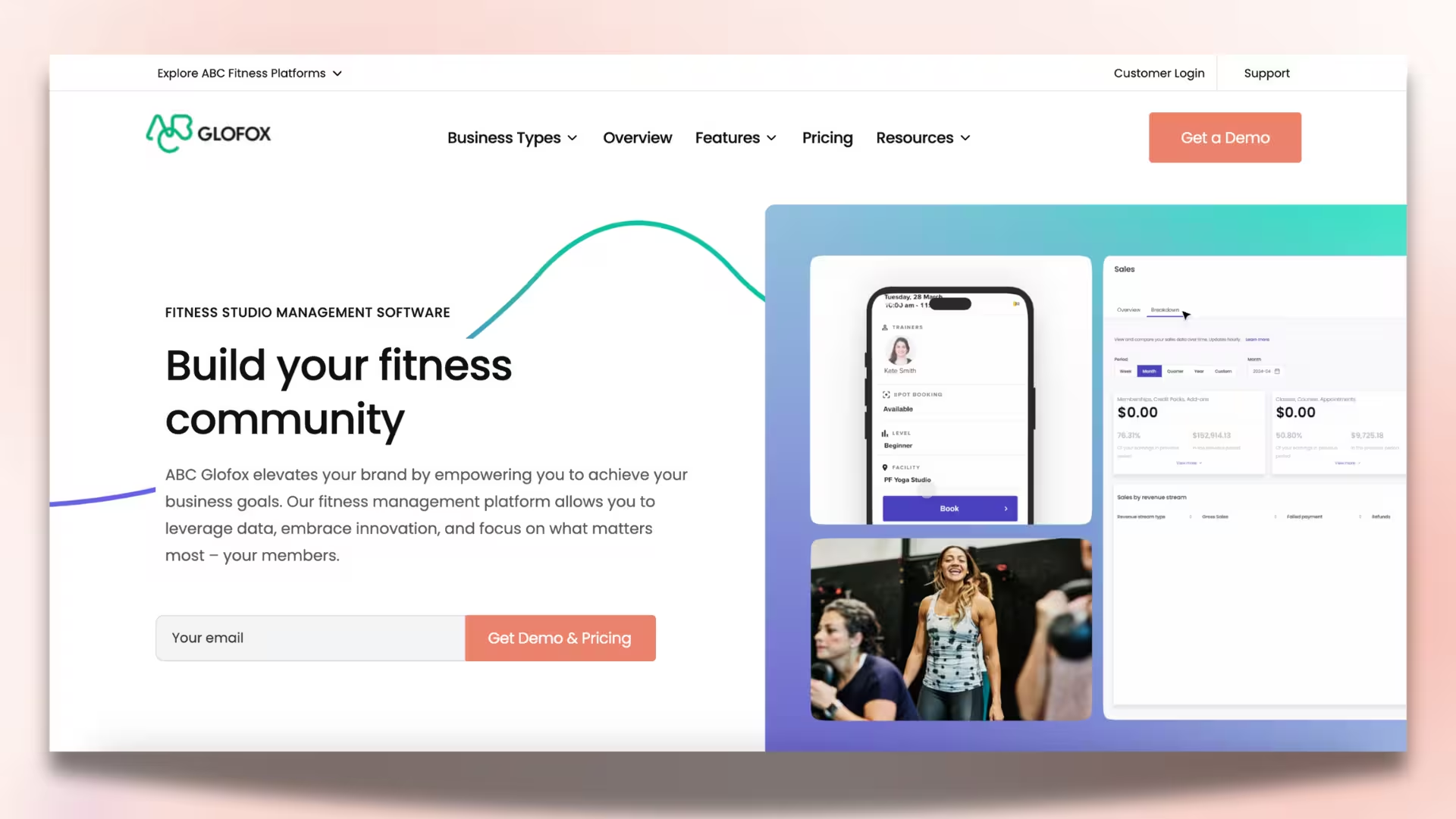
ABC Glofox is designed for fast-growing gym chains and studios that want a branded app, solid analytics, and tools to scale their operations smoothly.
Best For: Scaling gym chains.
Key Features:
- Branded member app
- Revenue analytics
- Lead capture forms
Free Trial: Yes, ABC Glofox offers a 30-day free trial.
Pricing: ABC Glofox does not have pricing available on its website. To receive custom pricing, you can reach out to one of their vendors.
Reviews:
Capterra: 4.4 / 5
GetApp: 4.5 / 5
Recent Reviews:
Review 1:
Pros: This software is fantastic - it works so well when client-facing and booking are easy to make.
Cons: Migration, although easy, was time-consuming. There’s also a small issue when clients try to book different studios in the same area.
5-star, Capterra,March 29, 2025.
Review 2:
Pros: ABC Glofox is a big system with a lot of different functionalities, which is awesome. It’s easy to use, onboarding was smooth, and support was helpful and quick to assist.
Cons: Migration was quite manual – setting the correct memberships, dates, etc. Also, when deleting staff members, the system keeps the email, which makes it difficult to add them again using that same address. I guess the most critical defect is that some customers don’t receive emails after clicking “Forgot Password”, but other than that, this is a good system.
5-star, GetApp, January 31, 2025.
12. TeamUp

TeamUp is a flexible club management system that supports hobby and fitness clubs with no upfront costs and features that grow with your business.
Best For: Fitness + hobby clubs.
Key Features:
- Zero upfront costs
- Stripe/GoCardless payments
- Attendance dashboards
Free Trial: TeamUp offers a 3-day free trial a free version of their software, which includes all essential features.
Pricing:
Monthly pricing:
Plus: $12/month
Pro: $29/month
Business: $69/month
Enterprise: $129/month
Annual pricing:
Plus: $10/month
Pro: $25/month
Business: $60/month
Enterprise: $105/month
Reviews:
Capterra: 4.8 / 5
GetApp: 4.7 / 5
Recent Reviews:
Review 1:
Pros: I love this app. User experience is smooth on every browser. My team operates it from their phone when they are on the go. Membership purchase and Stripe integration are seamless. The business dashboard is very well made, plus they are constantly adding new features to the service.
Cons: So far, I have not encountered any major flaws or persistent issues.
5-star, Capterra, March 17, 2025.
Review 2:
Pros: TeamUp is excellent. Easy to set up and use, admin controls are great, plus you can switch calendar visibility, add recurring events, and group meetings for multiple users.
Cons: If you have 10+ people on the calendar, the color grading system becomes tight, and the colors assigned to each person may look very similar.
5-star, GetApp, April 28, 2025.
13. RhinoFit

RhinoFit is a budget-friendly membership platform offering essential tools for gyms and training facilities, including access control and member check-ins.
Best For: Budget-conscious gyms.
Key Features:
- Access control systems
- Member check-in kiosk
- Basic reporting
Free Trial: RhinoFit does offer a 30-day free trial.
Pricing:
Standard: $57/month
24/7 Access: $149/month
Affiliate Pro: $299/month
Affiliate Plus: $399/month
Reviews:
Capterra: 4 / 5
GetApp: 4 / 5
Recent Reviews:
Review 1:
Pros: The communication with the tech team is the best – they make it easy for everyone. It’s also great that they are always releasing updates.
Cons: I would like it if there were a better layout for PT sessions in opposition to class-based. However, this is just a small thing, and I can work around it.
5-star, Capterra, March 6, 2025.
Review 2:
Pros: RhinoFit is easy to navigate. It also generates reports and has a very robust menu.
Cons: The only downside is that I wish I could do more on the financial management section, like editing and cleaning up, and the membership status, like moving members to the Hold and Inactive tabs. But you can keep playing with it.
4-star, GetApp, December 11, 2024.
14. MyStudio

MyStudio offers a highly customizable solution for fitness studios looking to manage memberships, payments, and retention all in one branded experience.
Best For: Fitness studios needing customization.
Key Features:
- Tiered membership levels
- Custom-branded app
- Retention automations
Free Trial: MyStudio offers a 30-day free trial.
Pricing: MyStudio presents two modalities for their pricing structure: single location and multilocation or franchise.
Single Location Plans
Monthly pricing
Starter: $99/month
Growth: $199 /month
Scale: $299/month
Annual pricing
Starter: $79/month
Growth: $159 /month
Scale: $239/month
Multi-Location Plans
Essentials: $499/month
Global: $1,999/month
Enterprise: Custom/month
Reviews:
G2: 4.3 / 5
GetApp: 4.5 / 5
Recent Reviews:
Review 1:
Pros: I have a one-on-one personal training studio where I teach classes, too. I am also looking to expand, and having a tool like this works the best for me. Setting this up on time has helped me keep revenue steady as everything remains consistent. The instructions are clear, and every class gets videotaped. And every time I’ve had issues, customer support has responded promptly.
Cons: Unlike CloverGo or a POS, transactions aren't processed immediately. It does take a while to get used to automatic payments and setting up the system. They do have POS, but it’s a little dated, however, I know they will continue to improve.
5-star, GetApp, April 6, 2025.
Review 2:
Pros: MyStudio has been of great help to me. The system is very intuitive, and customer support is top-notch. The fact that they have a mobile app has made my life easier, I also love all the customization and automation features. But overall, I would say the best part is the mobile app.
Cons: The pricing could be arranged a little better – it feels slightly high.
4.5-star, G2, February 11, 2025.
15. TidyHQ

TidyHQ is a community-oriented platform designed to help clubs and associations manage members, events, and committees with clarity and structure.
Best For: Community clubs + associations.
Key Features:
- Event ticketing
- Volunteer management
- Committee portals
Free Trial: Yes, TidyHQ offers a 30-day free trial.
Pricing: This software has a single package that allows you to access all its premium features. It also offers a free Starter package more suited for small organizations or solo projects, which unlocks limited tools.
Monthly pricing:
TidyHQ Pro: $79/month
Annual pricing:
TidyHQ Pro: $890 annual.
Reviews:
GetApp: 4.3 / 5
Capterra: 4.3 / 5
Recent Reviews:
Review 1:
Pros: TidyHQ is a great portal for community clubs. It’s easy to use and perfect for storing and sharing information. It’s also very helpful when assigning tasks and saving time.
Cons: It’s a bit inconvenient that you can’t preview the photos uploaded to the storage.
5-star, Capterra, April 23, 2025.
Review 2:
Pros: TidyHQ has an intuitive interface. The support team is responsive, and integration with other apps is seamless and easy. It provides all the tools a club management needs.
Cons: Some functions aren't fully configurable, and can be a little confusing to first-time users. An example of this is that there are default smart and managed contact groups that can’t be removed, even if you are not actively using them.
5-star, GetApp, January 6, 2024.
Membership Software Complaints and Common Frustrations
Here’s what real users are saying across Reddit and Capterra:
- Poor Customer Support: Slow response times, support teams passing you around
- Hidden Fees: Charges for ACH, setup, mobile access, or reports that weren’t clear upfront
- Complexity Overload: Many small clubs feel overwhelmed by systems designed for enterprises
- Hard-to-Fix Mistakes: Need to fix a payment error? Good luck. Many systems lack undo/edit flexibility
- Updates That Break Stuff: Frequent patch updates can mess with workflows instead of improving them
- Too Generalized: Many platforms try to do everything, but don’t excel in any one area
Common Challenges for Vendors and Clubs
According to users across Reddit and Verified Market Research, these are some of the challenges most commonly faced by both vendors and clubs:
Vendors face:
- High switching barriers (clubs resist change)
- Feature bloat from legacy competitors (30+ years of development)
- Small market with slow buying cycles
Clubs face:
- High switching costs and staff training
- Integration gaps requiring 2-3 separate tools
- Budget constraints, especially for small or nonprofit clubs.
How to Choose the Right Club Software (Without Regret)
Choosing your platform doesn’t have to feel like swiping on a dating app. Here's a simple strategy:
- List Your Must-Haves: Payments? CRM? Reporting?
- Think Ahead: Will it scale with your club’s growth?
- Test Support Early: Send a real question before buying
- Trial Everything: Don’t just click around—simulate a real member flow
Want help marketing your club too? Read our guide to membership marketing
FAQ
What’s a good membership management solution for a club that charges different pricing tiers and add-ons?
Join It makes tiered pricing straightforward by letting you create multiple membership types, each with its own price, renewal rules, and signup fields, so your tiers stay clean and easy to manage. If you need special add ons or invite only tiers, you can hide a membership type from your public portal while still sharing a direct link when needed. You can also map renewals so members can renew into a different tier as your program evolves. For add ons at checkout, you can enable an additional donation panel that appears on checkout and renewal pages, and it can rebill automatically for auto rebilling memberships. For family or corporate style tiers, group membership types keep pricing fixed even when multiple people are added.
What platforms are best for clubs that want to use membership cards as a perk with partner discounts?
Join It is a strong fit when your club wants membership cards to unlock partner discounts, because members can save a digital card in Apple Wallet or Google Wallet with a scannable QR code. Partners can scan the QR code with any phone to confirm key membership details like status and type, and they do not need a Join It login or a special app. Each scan can also create a check in on the member record, so you can track redemptions by partner and spot repeat use when benefits have limits like once per week.
What’s the best way for a sports club to track member status, waivers, and renewals online?
Sports clubs use Join It to track member status, waivers, and renewals in one place. Your member database stays current, and digital membership cards can include a QR code for fast check in at training or matches, including self service kiosk check ins when you want the door to run itself. For waivers, collect them during signup and renewal with SmartWaiver, or use a Signature custom field for agreements, and mark them required so checkout cannot be completed until submitted. Renewals stay on track with automated renewal reminders and failed payment notifications that send members a direct link to renew or update their payment method.
Which membership tools are best for clubs transitioning from paper forms and checks to online payments?
Join It helps clubs move from paper forms and checks to online payments without forcing an overnight switch. Put signup online and collect dues through Stripe, plus automated renewal reminders that include a one step renewal link to a pre filled checkout page. If someone still pays by check or cash, record an offline payment on their membership record with amount, date, and an optional note like the check number, and you can process it as a renewal so status and expiration update automatically. You can also let members choose offline payment at checkout, then approve and mark them active. Members can download receipts or invoices from the member portal.
Which membership tools are most trusted by volunteer-run clubs worldwide?
Volunteer run clubs usually want something that is quick to learn, safe to share across multiple admins, and reliable for renewals. Join It is trusted by 4,000 plus organizations and has processed well over $100 million in membership payments. It also supports clear admin permissions, so you can give an owner full control while managers, frontdesk, or read only roles help with member lookups and check ins without touching sensitive settings. Review sites also rate Join It highly, including 4.7 out of 5 on Capterra (81 reviews) and 4.7 on Trustpilot (151 reviews).
Final Thoughts: Your Club Empire Starts with the Right Software
The best club software helps you do less admin, engage more members, and grow sustainably.
Whether you're managing a nonprofit, sports league, or niche hobby group, the right tech lets you:
- Save time
- Build stronger connections
- Look more professional
Guides from the Experts
Through our work with 4,000+ organizations - we’ve put together helpful guides to assist; regardless of where you are on your journey.
.webp)

A Complete Guide to Membership Organizations
Everything you need to know to manage and grow your membership business
.webp)

Maximize Membership Retention: 10 Proven Strategies
Tried and true strategies that not only win membership, but keep them


Build a Membership Website: A Step-by-Step Guide
Your one-stop resource for knowing all the features your modern membership website needs
Ready to start your free trial?
Our membership software is intuitive to use and even easier to test for yourself.













.svg)
.svg)
