- Best For: Associations ranging from small to large
- Price: $29/month
- Free Trial: 30 days

Imagine the freedom of managing your association with ease. That's the power of the right software – avoiding unnecessary headaches and freeing you to focus on what matters🔥🤹♂️
If you have ever found yourself drowning in spreadsheets, chasing down overdue membership renewals, or manually sending event reminders late at night, you are not alone.
The good news? Modern association management software (AMS) can transform chaos into a streamlined, well-oiled operation.
In this comprehensive guide, you will explore 15 leading AMS platforms for 2025, complete with:
- Real pricing data
- Authentic user reviews
- Insights from industry forums
- Selection tips from association leaders
- A decision framework to find your perfect match 💡
Ready to ditch the spreadsheet nightmare? Let’s dive in.
What is Association Management Software?
Association Management Software (AMS) is your digital command center. It is a specialized platform that centralizes membership data, automates administrative tasks, and helps you keep members engaged.
Think of it as the Swiss Army knife for association operations. Unlike generic CRMs that focus on sales pipelines, AMS platforms are purpose-built for membership organizations with features such as:
- Membership database management (profiles, renewals, dues tracking)
- Event registration and management (conferences, workshops, networking events)
- Communication tools (newsletters, member portals, automated emails)
- Financial management (invoicing, payment processing, reporting)
- Community engagement (forums, directories, networking tools)
AMS vs. Generic CRM: What's the Difference?
While a CRM like Salesforce tracks leads and sales opportunities, an AMS is designed around the unique needs of member-based organizations.
The key difference? An AMS understands membership lifecycles, renewal patterns, and community engagement, not just customer acquisition.
Pro tip: Some organizations build on CRM platforms (like Salesforce) with association-specific add-ons, but most find dedicated AMS solutions more intuitive and cost-effective.
2025 Market Snapshot: The Numbers Speak for Themselves 📊
The association management software market is experiencing rapid growth:
- Market size: $2.1 billion in 2024, projected to reach $4.4 billion by 2031 (11% CAGR)
Global adoption: Over 710,000 organizations worldwide use AMS (23% increase from 2023) - Digital shift: 64% of associations moved to digital platforms by 2024
- Cloud preference: 59% choose cloud-based solutions
- ROI impact: 82% report improved member retention after AMS implementation
Bottom line: If you are still managing your association manually, you are already behind. The question is no longer whether to adopt AMS, but rather which platform will serve you best. 🚀
How to Choose the Right AMS
Selecting association management software is not like picking a new smartphone, it’s more like choosing a business partner. Get it wrong and you could face months of headaches, frustrated staff, and unhappy members.
Here’s your roadmap to making the right choice 👇
Must-Have Features
Before falling in love with flashy demos, identify your non-negotiables:
Core Membership Management
- Member database with custom fields
- Automated renewal reminders and billing
- Multiple membership types and pricing tiers
- Self-service member portals
Communication & Engagement
- Email marketing and newsletter tools
- Member directories and networking features
- Discussion forums or community spaces
- Mobile-responsive member portals 📱
Event Management
- Registration and ticketing systems
- Attendee check-in and badge printing
- Session scheduling and speaker management
- Integration with virtual event platforms
Financial Operations
- Automated invoicing and payment processing
- Multiple payment gateway support (Stripe, PayPal, ACH)
- Financial reporting and dues tracking
- Integration with accounting software (QuickBooks, Xero)
Analytics & Reporting
- Member engagement metrics
- Renewal and retention analytics
- Event attendance tracking
- Custom report generation
Integration Capabilities
Your AMS should not operate in isolation. The best platforms integrate smoothly with your existing tech stack:
- Email marketing (Mailchimp, Constant Contact, Campaign Monitor)
- Accounting software (QuickBooks, Xero, Sage)
- Website platforms (WordPress, Squarespace, Webflow)
- Video conferencing (Zoom, GoToWebinar, Teams)
- Social media (LinkedIn, Facebook, Twitter)
💡 Real-world insight: Our research shows that 71% of modern AMS platforms offer pre-built integrations with popular business tools. For custom needs, look for robust APIs.
Pricing Considerations
Sticker shock is real in the AMS world. Budget smartly by calculating Total Cost of Ownership, including:
- Monthly or annual subscription fees
- Setup and onboarding costs
- Training and support fees
- Transaction fees (typically 1.5%–3%)
- Integration and customization costs
💡 Pro tip: Always ask for a detailed cost breakdown, including potential extras like premium support, additional storage, or advanced reporting.
Pro Tip: The Free Trial Strategy
Never buy without testing. Here's the smart approach:
- Shortlist 3-4 platforms based on your requirements
- Run concurrent trials to compare features side-by-side
- Test with real data — don't just click through empty demos
- Involve your team — get input from staff who'll use it daily
- Simulate member workflows — registration, renewals, event sign-ups
Community wisdom: A Quora user perfectly captured this: "Test actual workflows, not just features. Can a new member easily register and pay? Can you quickly generate a renewal report? The devil is in the daily details."
Quick Comparison Table of Top 15 AMS
15 Best Association Management Software
1. Join It – Best Overall for Ease & Affordability
Join It strikes the perfect balance between powerful features and user-friendly design. It’s ideal for associations that want to get started quickly without spending months on setup.
What Makes Join It Special?
Join It is built for what we call “in-person memberships” — organizations where members connect in real life, not just online.
Think professional associations, hobby clubs, fitness communities, and local organizations.
Key Features
- Digital membership cards (Apple Wallet & Google Pay compatible)
- Member check-in tools for events and venues
- Unlimited membership types with flexible pricing
- Automated renewal reminders and recurring billing
- Custom fields for unique member data
- Embeddable widgets for website integration
- Robust reporting and member analytics
Pricing Packages
- Starter – $29/month ($26.10/month annually) – Perfect for smaller associations
- Total – $99/month ($89.10/month annually) – Advanced automation and integrations
- Extra – $199/month ($179.10/month annually) – Priority support and unlimited integrations
- Enterprise – Custom pricing for large organizations
Ratings
- Overall Rating – 4.7 / 5
- Ease of Use – 4.7 / 5
- Customer Support – 4.9 / 5
- Value for Money – 4.7 / 5
- Functionality – 4.4 / 5
Latest Reviews
Review 1:
Pros: Interface is straightforward, making it easy to add, delete, and check member details. Sending emails is also quick and simple.
Cons: Email options are limited.
⭐ 5-star, Capterra, February 2024
Review 2:
Pros: Intuitive and easy for the entire team to use. Eventbrite integration, reporting tools, and membership profile management stand out. Customer service is prompt, friendly, and accommodating.
Cons: Could use more customization in some areas, but the team always finds solutions.
⭐ 5-star, Capterra, October 2023
🎯 Pro Tip: Take advantage of Join It’s 30-day free trial and test the automated billing system with real members. Many clubs report this single feature saves them 5+ hours per week.
2. Wild Apricot
Wild Apricot has been the go-to choice for small associations since 2006 — and it shows in both the feature depth and occasional interface quirks.
This platform tries to be everything: membership management, website builder, event registration, email marketing, and more. The result? A powerful but sometimes overwhelming experience.
Key Features:
- Built-in website builder with association-focused templates
- Event registration and ticketing with attendee management
- Email marketing with newsletter templates
- Online payment processing with multiple gateway support
- Member directory with advanced search capabilities
- Mobile app for member engagement
- Robust API for custom integrations
Pricing Table (Contacts)
- 100 contacts → $63/mo • $56.70 (1-year prepay) • $53.55 (2-year prepay)
- 250 contacts → $78/mo • $70.20 (1-year prepay) • $66.30 (2-year prepay)
- 500 contacts → $147/mo • $132.30 (1-year prepay) • $124.95 (2-year prepay)
- 2,000 contacts → $252/mo • $226.80 (1-year prepay) • $214.20 (2-year prepay)
- 5,000 contacts → $462/mo • $415.80 (1-year prepay) • $392.70 (2-year prepay)
- 15,000 contacts → $556/mo • $500.40 (1-year prepay) • $472.60 (2-year prepay)
- 50,000 contacts → $945/mo • $850.50 (1-year prepay) • $803.25 (2-year prepay)
Ratings
- Overall Rating – 4.4
- Ease of Use – 4.3 / 5
- Customer Support – 4.4 / 5
- Value for Money – 4.3 / 5
- Functionality – 4.2 / 5
Last 2 Reviews
Review 1:
Pros: Previously, support was available with a live person to assist when issues arose, which was appreciated.
Cons: Since the platform was acquired, support is now only via electronic communication, with no live help available.
⭐ 1-star, Capterra, May 2025
Review 2:
Pros: Bulk emailing is straightforward, and it’s easy to manage membership data and track renewals.
Cons: The design and customization options are limited without upgrading to WordPress. The pricing structure can be costly for new Canadian nonprofits due to currency exchange rates.
⭐ 3-star, Capterra, April 2025
3. Patreon
Patreon isn't traditional association software — it's built for creators who want to monetize exclusive content through membership tiers.
If your association offers digital content, courses, or exclusive resources, Patreon's creator-focused tools might be perfect.
Key Features:
- Tier-based memberships with flexible pricing
- Content gating for exclusive member access
- Community features including comments and messaging
- Analytics dashboard for creator insights
- Mobile app for member engagement
- Integration tools for WordPress, Discord, and more
Pricing Model:
- Free to launch a creator page
- 10% platform fee on income earned
- Plus payment processing and currency conversion fees
Ratings
- Overall Rating – 4.6
- Ease of Use – 4.7 / 5
- Customer Support – 4.0 / 5
- Value for Money – 4.6 / 5
- Functionality – 4.4 / 5
Last 2 reviews
July 2025 – ⭐ 5.0
Pros: Excellent platform for pursuing hobbies and receiving support from your audience. Great features for building community and showcasing content.
Cons: Limited customization for follower interaction; fees could be lower.
February 2025 – ⭐ 5.0
Pros: Affordable, easy to use, visually appealing, and great for streaming content from YouTube. Helps build a following and generate revenue.
Cons: Limited integration with other software or platforms like YouTube.
4. ClubExpress
ClubExpress has been serving associations since 2003 — and it shows in both the feature depth and interface design.
This platform offers incredible customization but comes with complexity that might overwhelm smaller organizations.
Key Features
- Highly customizable membership sign-up and renewals
- Interest groups and committees management
- Event calendar with registration
- Photo albums and forums
- Financial transaction tracking
- Member directories with advanced search
- Mobile apps for member engagement
Pricing Structure
- Minimum – $24/month for up to 60 members (~$0.40 per member)
- Setup Fees – $150 to $4,850 depending on complexity
- Add-On Modules – additional features available for extra fees
Ratings
- Overall Rating – 4.2
- Ease of Use – 3.7 / 5
- Customer Support – 4.6 / 5
- Value for Money – 4.4 / 5
- Functionality – 4.0 / 5
Last 2 Reviews
Review 1:
Pros: ClubExpress allows managing both the front and back end of business operations from one platform, making it straightforward for membership needs.
Cons: No notable drawbacks mentioned.
⭐ 5-star, Capterra, April 2024
Review 2:
Pros: The platform offers a wide array of features through its Control Panel, granting more authority and insight into managing an organization. Customer service is quick to respond.
Cons: The system can feel bureaucratic, and some website features are clumsy, requiring additional costs to improve functionality.
⭐ 4-star, Capterra, February 2023
5. MemberSpace
MemberSpace excels at turning existing websites into membership sites — particularly with WordPress, Squarespace, and Webflow.
Key Features:
- Content gating for existing websites
- Native sign-up/login integration
- Recurring billing with Stripe integration
- Member management dashboard
- Email notifications and messaging
- Event calendars and member perks
- Custom domains and branding
Pricing Tiers:
Starter: $49/month ($39 annually)
- 5% transaction fee
- One website
- Up to 10 pricing tiers
Growth: $125/month ($99 annually)
- 2% transaction fee
- Three websites
- Unlimited tiers and advanced analytics
Unlimited: Contact sales
- 1% transaction fee
- Unlimited websites and custom reporting
Ratings
- Overall Rating – 4.9
- Ease of Use – 4.8 / 5
- Customer Support – 5.0 / 5
- Value for Money – 4.8 / 5
- Functionality – 4.7 / 5
Last 2 reviews
January 2025 – ⭐ 5.0
Pros: Easy to implement on an existing site without coding. Great for membership sales, communication, and account management.
Cons: Reporting is a bit limited but has improved with the new dashboard.
November 2023 – ⭐ 5.0
Pros: Excellent payment gateway solution for protected content or membership pages. Keeps full control on own website. Customer service is outstanding.
Cons: Slight learning curve when adding client items for the first time.
6. MemberMouse
For WordPress devotees, MemberMouse offers enterprise-level membership features with the flexibility of the world's most popular CMS.
Key Features:
- Advanced content protection and dripping
- Multiple membership levels with complex rules
- Upsells and downsells automation
- Comprehensive analytics and member insights
- Payment gateway flexibility
- Developer-friendly with extensive hooks and filters
Pricing Tiers:
Annual pricing with different feature levels:
- Basic: $199.50/year (up to 5,000 members)
- Plus: Mid-tier option available
- Pro: $699/year (up to 100,000 members)
Alternative monthly options:
- Builder: $29/month ($24.08 annually)
- Advanced: $79/month ($65.58 annually)
- Premium: $199/month ($165.17 annually)
Ratings
- Ease of Use – 4.5 / 5
- Customer Support – 4.8 / 5
- Value for Money – 4.7 / 5
- Functionality – 4.5 / 5
Last 2 reviews
March 2021 – ⭐ 5.0
Pros: Excellent customer support and well-documented product. Low upfront cost and reasonable monthly fee make it great value for ongoing use.
Cons: Requires some WordPress knowledge to implement; can have a learning curve for admins.
April 2021 – ⭐ 4.0
Pros: Smooth user experience compared to other plugins. Members can change and update passwords independently.
Cons: Default pages may need configuration; occasional glitches with payment methods; may require developer help for scaling and custom reporting.
7. YourMembership
YourMembership targets mid-sized associations with comprehensive needs — membership, events, learning management, and community features.
Key Features:
- Complete membership CRM with detailed profiles
- Event management with registration and badges
- Learning management system for certification
- Online community and discussion forums
- E-commerce tools for dues and products
- Website design and hosting services
- Volunteer management tools
Pricing:
- Starting at $292/month (exact pricing requires quote)
- Custom pricing based on features and member count
- Implementation fees typically apply
Ratings
- Overall Rating – 3.8
- Ease of Use – 3.7 / 5
- Customer Support – 4.0 / 5
- Value for Money – 4.0 / 5
- Functionality – 3.7 / 5
Last 2 reviews
February 2024 – ⭐ 5.0
Pros: Easy to use with plenty of available options. Prompt support when needed. Great for event management, registration, and more.
Cons: Some built-in website options can cause confusion for members, though manageable.
February 2024 – ⭐ 5.0
Pros: Very helpful team for adjusting custom pages, assisting with HTML coding, and answering questions promptly. Went above and beyond to help with the website build.
Cons: Website build can be time-consuming, requiring patience during implementation.
8. MemberPlanet
MemberPlanet specializes in chambers of commerce and similar organizations with networking and directory features.
Key Features:
- Member directory with networking tools
- Event management and registration
- Group messaging and communications
- Fundraising and donor management
- Volunteer coordination tools
- Survey and polling capabilities
- Payment processing integration
Pricing Structure:
- Essentials: $50/month + 2% transaction fee
- Pro: $100/month + 1% transaction fee
- Premium: $175/month + 1% transaction fee
Ratings
- Overall Rating – 4.7
- Ease of Use – 4.5 / 5
- Customer Support – 4.8 / 5
- Value for Money – 4.5 / 5
- Functionality – 4.3 / 5
Last 2 reviews
August 2024 – ⭐ 5.0
Pros: Easy to use for site changes, adding pages, and publishing. Smooth transition to the platform with helpful support. Offers flexible integration with existing systems.
Cons: Some documentation could be better. Tech support can be slow to respond, and there’s a learning curve for new admins.
February 2024 – ⭐ 2.0
Pros: Integrates with systems for membership data; responsive customer service.
Cons: Limited features for the price. Unreliable support on weekends. Issues with managing subscriptions and events, making the system feel restrictive.
9. GrowthZone
GrowthZone targets large associations and chambers of commerce with comprehensive feature sets and enterprise-level support.
Key Features:
- Advanced contact management with detailed profiles
- Marketing automation and email campaigns
- Event management with complex registration
- Financial management and billing automation
- Mobile apps for member engagement
- Chapter management for multi-location organizations
- Advanced reporting and analytics
Pricing:
- Starting at $3,985 annually (billed annually)
- Onboarding fees typically apply
- Custom pricing based on features and organization size
Ratings
- Overall Rating – 4.4
- Ease of Use – 4.3 / 5
- Customer Support – 4.3 / 5
- Value for Money – 4.4 / 5
- Functionality – 4.2 / 5
Last 2 reviews
October 2024 – ⭐ 5.0
Pros: Intuitive to use with excellent support from the member services team. Great for managing multiple aspects of membership and events.
Cons: Onboarding process can be slow, with a steep learning curve for some users.
September 2024 – ⭐ 4.0
Pros: Flexible event management, marketing, and website integration features.
Cons: Steep learning curve for new users; some areas could benefit from more customization and better onboarding resources.
10. Zenbership
For tech-savvy associations, Zenbership offers the ultimate in customization — at the cost of requiring developer skills.
Key Features:
- 100% open source with no licensing fees
- Complete customization control
- Multiple payment gateways (Stripe, PayPal, Authorize.Net)
- Flexible membership types and billing intervals
- Product management for physical and digital sales
- Invoice generation and automated renewals
Pricing:
- Completely free open-source software
- You'll need hosting, domain, and technical setup
11. MemberMojo
MemberMojo targets UK clubs and associations with straightforward membership management — emphasis on simple.
Key Features:
- Online membership applications and renewals
- Member directory with search capabilities
- Event management and booking
- Email communication tools
- Payment integration with UK-focused gateways
- Mobile-friendly interface
- Digital membership cards
Pricing:
- Free for up to 50 members
- £40 per year for up to 100 members
- 60-day free trial available
12. Memberful
Owned by Patreon, Memberful offers more control and branding flexibility while maintaining creator-focused features.
Key Features:
- Custom branding and domain control
- WordPress integration with dedicated plugin
- Stripe payment processing with Apple/Google Pay
- Member analytics and insights
- Email marketing integration
- Custom fields and member data
- API access for advanced integrations
Pricing:
- $49/month flat subscription
- 4.9% transaction fee on successful charges
- No setup fees or member limits
- Stripe processing fees additional
13. MembershipWorks
MembershipWorks focuses on essential features at affordable prices — perfect for associations that need core functionality without complexity.
Key Features:
- Online membership applications and renewals
- Member directory and profiles
- Event registration capabilities
- Job board and announcements
- Donation forms and processing
- Basic reporting and member management
Straightforward Pricing:
- Free: Up to 50 accounts
- 300 accounts: $35/month
- 600 accounts: $59/month
- 1,200 accounts: $95/month
- 2,500 accounts: $145/month
- 5,000 accounts: $205/month
- 10,000 accounts: $259/month
No transaction fees beyond payment gateway costs.
14. Membee – Hosted Website Solution
Membee offers both membership management and complete website hosting — a true all-in-one approach.
Key Features:
- Complete website hosting with membership integration
- Unlimited data and automatic updates
- Member management with custom fields
- Event registration and management
- Email marketing tools
- No setup fees or long-term contracts
Pricing Options:
Membee Complete (hosted website + membership):
- First admin: $209/month ($188 annually)
- Additional admins: $89/month ($80 annually)
Membee Add-on (membership only):
- First admin: $109/month ($98 annually)
- Additional admins: $89/month ($80 annually)
15. MemberStack
MemberStack specializes in Webflow integration while also supporting WordPress and other platforms.
Key Features:
- Native Webflow integration with visual design
- Content gating with member-only access
- Multiple membership tiers and pricing
- Stripe payments with social login options
- Branded emails and notifications
- Developer-friendly API and webhooks
Pricing & Plans
- Basic – $25/mo (annual) • $29/mo (monthly) • 4% fee • Up to 1,000 members
- Professional – $39/mo (annual) • $49/mo (monthly) • 2% fee • Up to 5,000 members
- Business – $79/mo (annual) • $99/mo (monthly) • 0.9% fee • 10,000+ members
- Established – $399/mo (annual) • $499/mo (monthly) • 0% fee • 10,000+ members
Special plans:
- 200-member plan: $99/month
- Young Professionals: Free with 4% fee
Sources & Citations
- Verified Market Research
- Market Growth Reports
- Fonteva
- G2 Reviews
- Reddit Discussion
- Reddit Sysadmin
- Capterra Reviews
- Stack Exchange
- Quora
- SoftwareAdvice
Guides from the Experts
Through our work with 4,000+ organizations - we’ve put together helpful guides to assist; regardless of where you are on your journey.
.webp)

A Complete Guide to Membership Organizations
Everything you need to know to manage and grow your membership business
.webp)

Maximize Membership Retention: 10 Proven Strategies
Tried and true strategies that not only win membership, but keep them


Build a Membership Website: A Step-by-Step Guide
Your one-stop resource for knowing all the features your modern membership website needs
Ready to start your free trial?
Our membership software is intuitive to use and even easier to test for yourself.



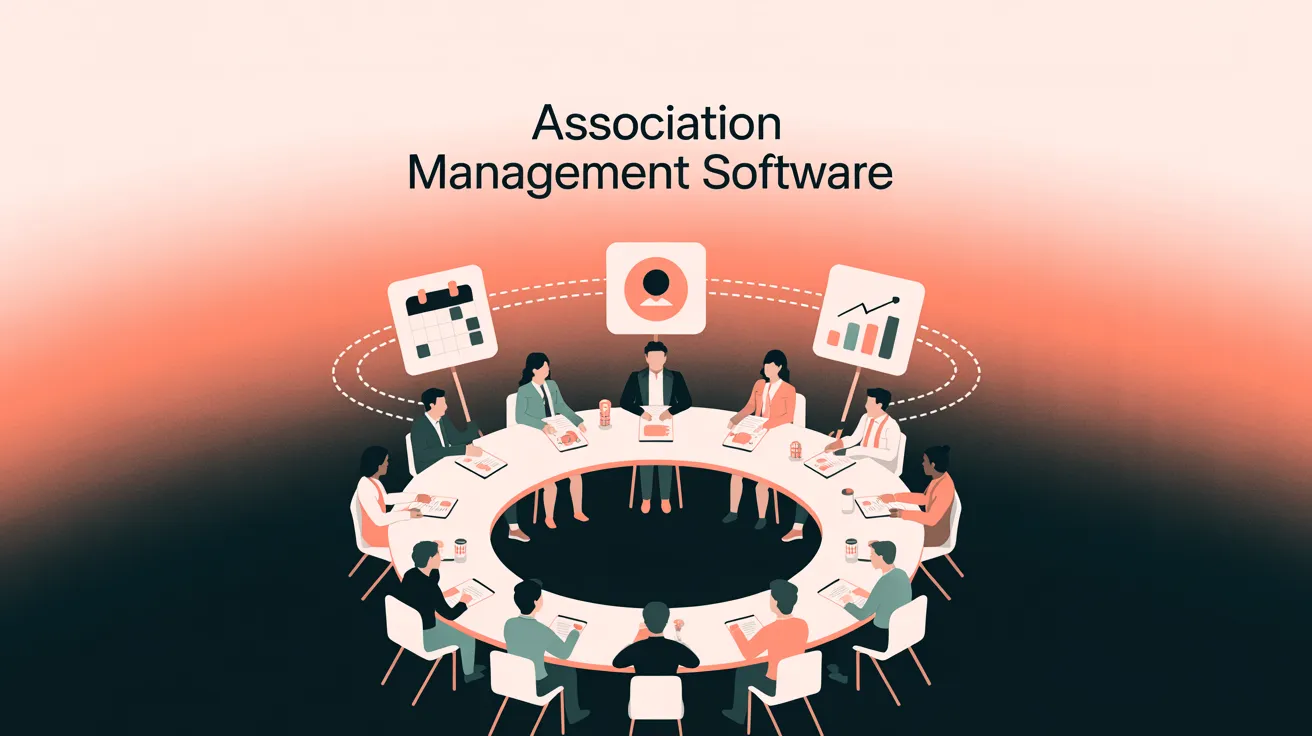

.png)

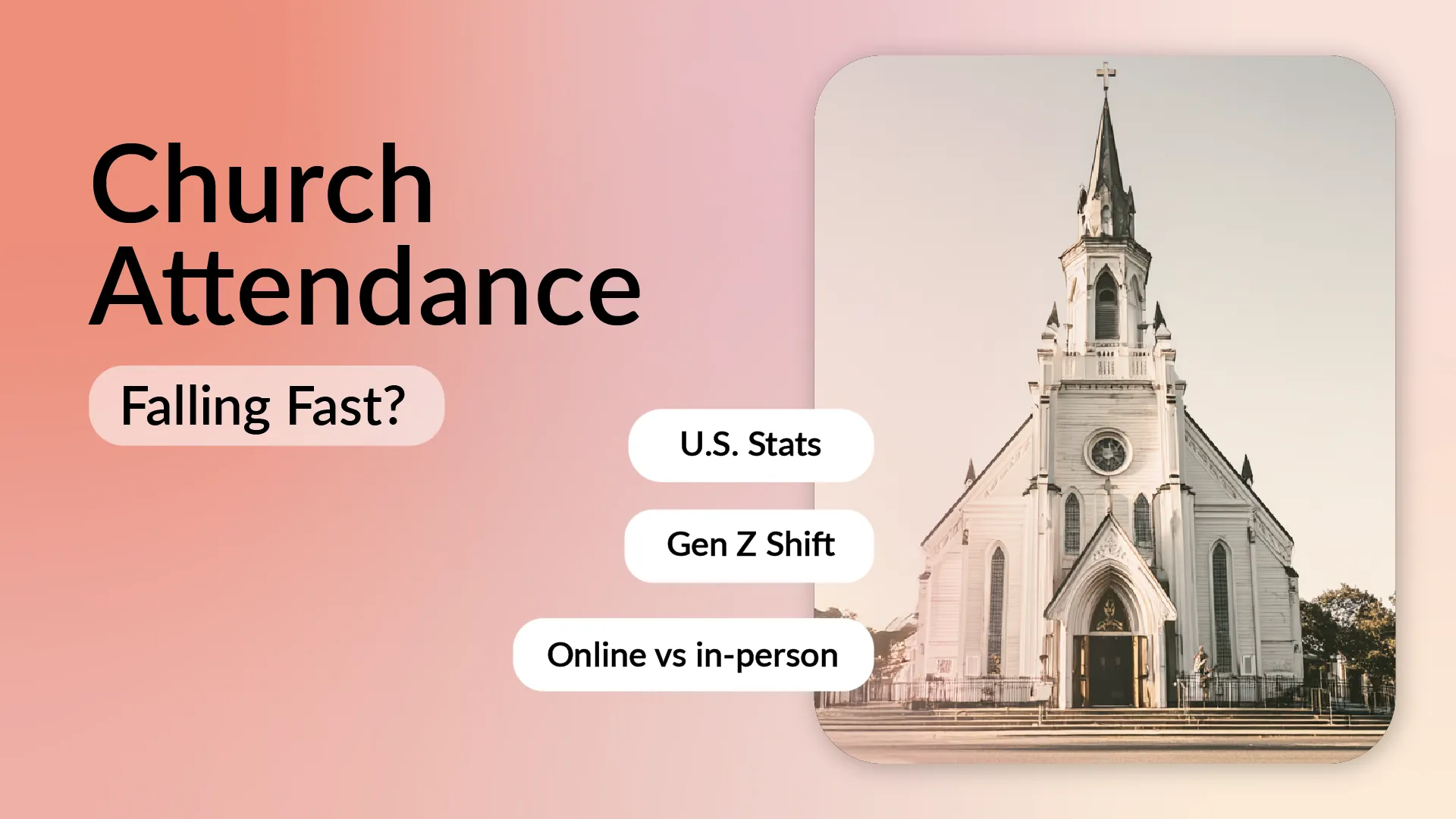





.svg)
.svg)
