We always want to make our customers’ lives easier!
Filtering functionality on our member table is one of the ways we make our organization administrators’ work go a little more smoothly.
You can apply filters for the following dimensions:
- Membership Type
- Membership Status
- Joined Date
- Expiration Date
...or sort based on specific member attributes like email, first or last name.
Exporting Lists
Even though you can sort and filter in your dashboard, we still give you the option to export your lists if you need to do some deeper analysis.
Don’t have a member table of your own yet? Give Join It a try. Sign up for a free trial today!
Guides from the Experts
Through our work with 1,500+ organizations - we’ve put together helpful guides to assist; regardless of where you are on your journey.
.webp)

A Complete Guide to Membership Organizations
Everything you need to know to manage and grow your membership business
.webp)

Maximize Membership Retention: 10 Proven Strategies
Tried and true strategies that not only win membership, but keep them


Build a Membership Website: A Step-by-Step Guide
Your one-stop resource for knowing all the features your modern membership website needs
Ready to start your free trial?
Our membership software is intuitive to use and even easier to test for yourself.













.svg)
.svg)
